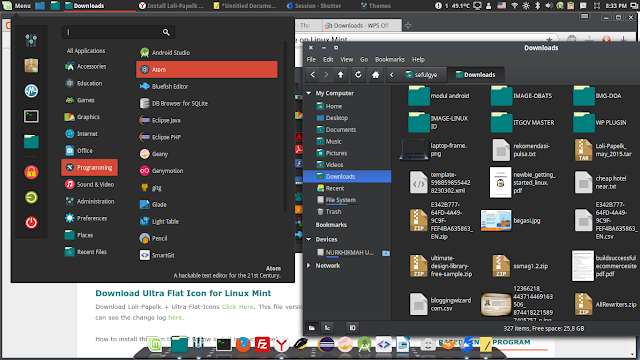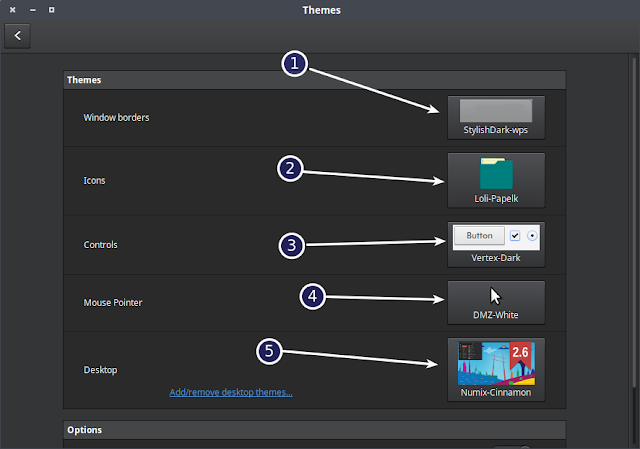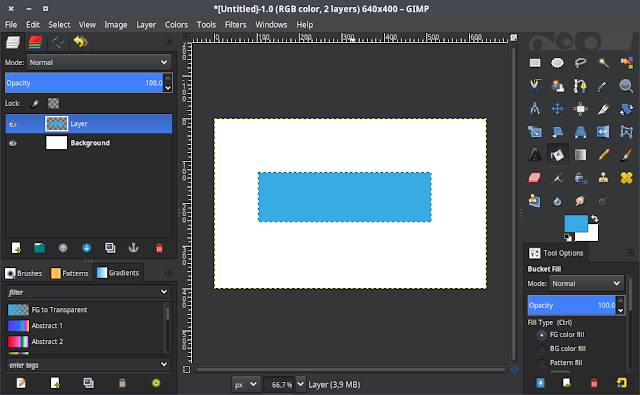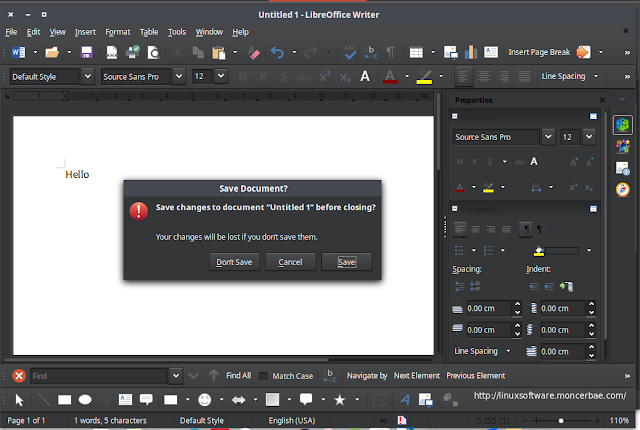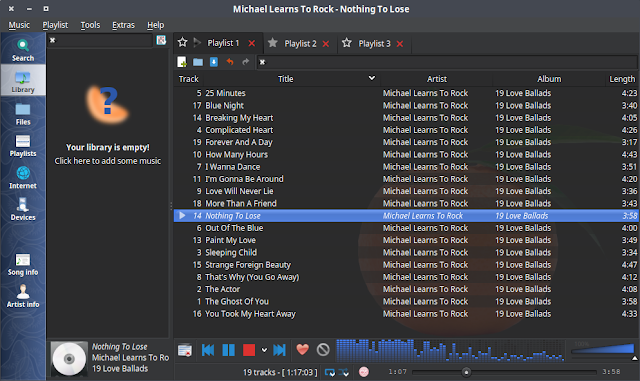The Best Dark Theme and Icon Combination on Linux Mint Cinnamon to get elegant visual look with the dark. This tutorial will guide you to combine Linux icon and theme to get the dark and beauty theme for Linux Mint Cinnamon 17.x.
Have you ever combine the Linux theme and icon from several popular theme on Linux? This combination of Linux theme will result the dark red for the desktop theme and will result the dark blue for the icon theme. For the border window you will have the WPS Office theme looks to all of your window.
The dark theme and icon combination preview on Linux Mint Cinnamon 17.3 Rosa
The Best Dark Theme and Icon Combination on Linux Mint
So here we will give you a combination the dark elegant Linux theme and icon theme. To make your Linux Mint Cinnamon the dark theme you need to:
- Install Numix Cinnamon desktop theme (the dark red desktop theme). How to install this theme please see instruction read here
- Install Stylish Dark theme (it will provide the WPS tasted theme). Instruction how to install please read here
- Install Vertex Dark theme (it will make your file manager become dark). Instruction read here
- Optional: Install Loli Papelk icon theme (it gives you the cool icon theme). Instruction read here
Please Note: To Get The Best Dark Theme and Icon Combination on Linux Mint (our version) you need yo install all of theme desktop theme and icon theme mentioned above!
Final Themes Configuration for The Best Dark Theme and Icon Combination on Linux Mint
Open your themes preferences by clicking Start Menu >> Preferences >> System Settings >> Themes
Then configure your setting as follow (see picture below for detail):
- Window border: Stylish Dark WPS
- Icons: Loli Papelk
- Control: Vertex Dark
- Mouse Pointer: DMZ White
- Desktop: Numix Cinnamon
Close your Themes configuration window and see your file manager, application window and many more. All of window will become dark and very beauty Linux theme.