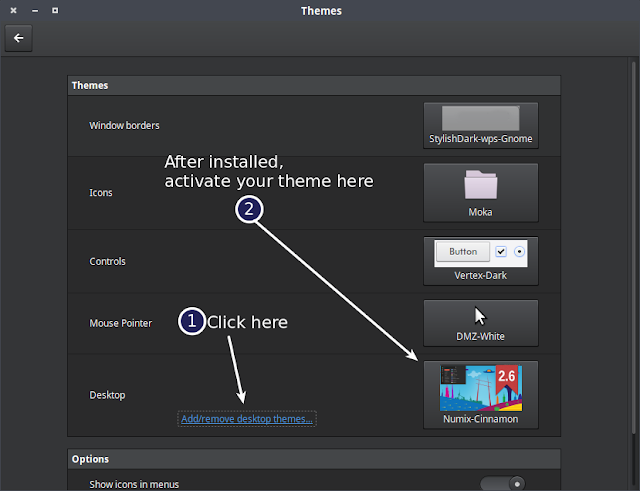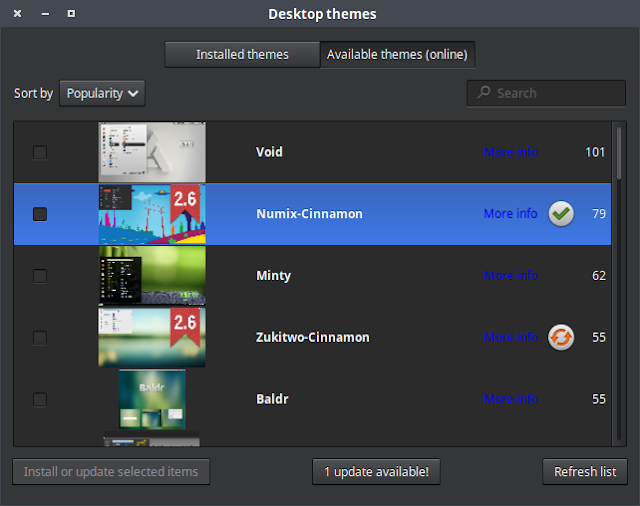How to Install Numix Cinnamon Dark Desktop Theme on Linux Mint 17.x. Numix is a well known desktop theme and icon theme set for Linux which has nice icon and interface. Now here will be explained the ways to install Numix Cinnamon desktop theme on Linux Mint.
Numix Cinnamon theme is originally concept by Numix Project. This Numix Cinnamon theme for Linux Mint provide black elegant color with red color for highlighted item. The font which is used by this theme also clear enough to read.
How to Install Numix Cinnamon Desktop Theme Linux Mint
This Numix Cinnamon theme officially provided by Linux Mint theme and you can install this dark desktop theme for Linux Mint using these steps:
- Go to your Themes setting window by clicking Start Menu >> Preferences >> System Settings >> Themes
- Click on the “Add/remove desktop themes”
- Now a “Desktop themes” window will appear. Click the Available themes (online). Select or give check mark for “Numix Cinnamon” to download and install this theme. Please note that you need an internet connection to download.
- Click on the “Install or update selected items” to start download and install selected theme.
- If you have finished, please close “Desktop themes” window and leave the “Themes” window. Now you need to activate Numix Cinnamon theme and you can activate it from “Themes” window by selecting Numix Cinnamon from the “Desktop” section.
- You have done!