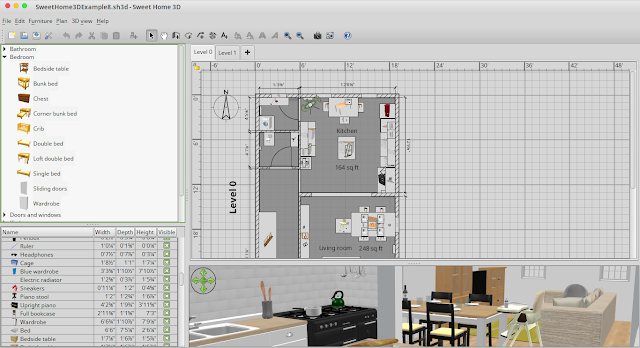3D Max in Linux with Sweet Home 3D to Design Interior. Alternative for 3D Max and Sketch Up in Linux to design home interior design you can use Sweet Home 3D! This will guide how to install Sweet Home 3D in linux and review about it.
Interior Design Software in Linux Using Sweet Home 3D
Sweet Home 3D is an open source software in Linux distributed under GNU GPL v2 license which allow you to draw the plan of your house, arrange furniture on it and visit the results in 3D.
Sweet Home 3D is a free interior design application for linux that helps you place your furniture on a house 2D plan, with a 3D preview.
As replacement for 3D Max, Sweet Home 3D is aimed to help people who want to design their interior quickly, whether they are moving or they just want to redesign their existing home. Numerous visual guides help you draw the plan of your home and layout furniture. You may draw the walls of your rooms upon the image of an existing plan, and then, drag and drop furniture onto the plan from a catalog organized by categories. Each change in the 2D plan is simultaneously updated in the 3D view, to show you a realistic rendering of your layout.
How to Install Sweet Home 3D in Linux Mint/Ubuntu
Sweet Home 3D is available in Software Center but it is too old to install. So we recommend you install this software from its official website. Follow these steps to install quickly (this will install the newest version of Sweet Home 3D):
- Visit download area of Sweet Home 3D Click Here
- Download linux version the 32bit or 64bit depend on your linux machine
- Extract downloaded file. You will see a file called “SweetHome3D” –To open your program please double click the “SweetHome3D”, when you prompted choose by clicking “Run” button
- Or you can open Sweet Home 3D using Terminal. Right click on the blank area and select “Open in Terminal”. Enter this command sh ./SweetHome3D
sudo apt-get install sweethome3d
Download Sweet Home 3D Templates
You can download Sweet Home 3D Templates which contain hundreds of free 3D model for Sweet Home 3D and sample project designed in Sweet Home 3D. Generally low-poly (i.e. designed with not too many details for best performances), those models can be imported in Sweet Home 3D, but also used in any other 3D software able to import models in OBJ + MTL (Wavefront) format. Feel free to download these models, use them, modify them or even redistribute them, as long as you respect their Free Art license or Creative Commons Attribution license under which they are available.
CLICK HERE to Download Free 3D Models, and HERE to Download Sweet Home 3D Gallery
Sweet Home 3D Review – Home Design Software for Linux
This is the best application which provide functionalitis to draw a home plan with its interior design and available for free in Linux, Mac, and Windows.
Sweet Home 3D will produce a file called sh3d, so you can open sh3d in linux using Sweet Home 3D. The best thing that you can see: they provide many template called model which is free for download. You could also get free home design template from the Sweet Home 3d Forum.