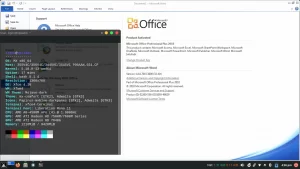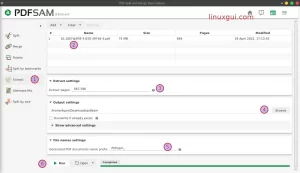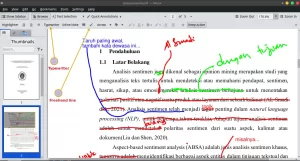Freeoffice softmaker is one of the best free office application. It provides an easy way to create and edit documents in multiple formats. This open-source software is simple to use and has a small memory footprint. FreeOffice SoftMaker is the best office suite on Linux for administrative office applications in spite of WPS Office. How to install Free Office on Linux and the full review of using FreeOffice on this page.
FreeOffice SoftMaker
The features of the product include templates, a toolbar and auto-save. The templates are available in various formats like rtf, docx, xls and much more. It also has a handy toolbar which helps users to find their documents easily. The auto-save feature is another useful feature that comes with the software which saves your work continuously even when you are not working on it. It provides many options of formats that include rtf, docx, xls and much more. It also has a handy toolbar which helps users to find their documents easily. You can download Freeoffice softmaker from www.softmaker.com
The SoftMaker company provides a free version of FreeOffice as a taser ad for its commercial version of the Office suite. FreeOffice consists of three basic office applications: TextMaker, as a word processor; PlanMaker, as an Excel spreadsheet application; and Presentation to create presentation files.
FreeOffice is an office suite application or office application package like Microsoft Office which consists of Word, Excel, PowerPoint, Access, so FreeOffice consists of TextMaker, PlanMaker, and Presentation.
SoftMaker offers two types of office versions, namely the paid version of SoftMaker Office , and the free version of SoftMaker FreeOffice with functional limitations. Don’t get me wrong with my focus on the limitations of FreeOffice. This package is fast, effective, and, overall, very well designed.

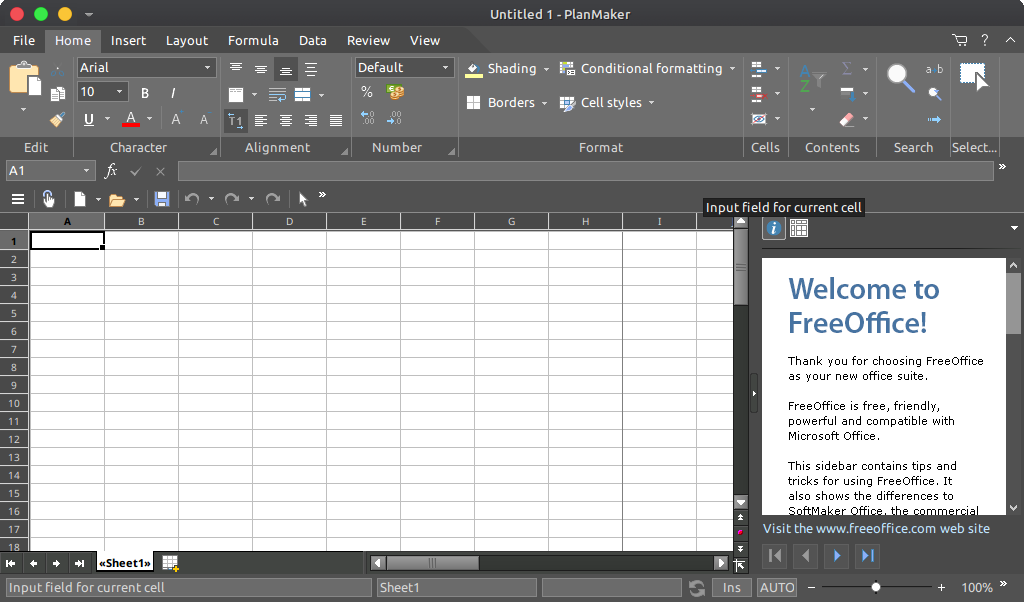

For most users, FreeOffice does everything you need in an office suite, and does it more quickly and intuitively than LibreOffice, although LibreOffice is, on the whole, more powerful and up-to-date, so everything has its pros and cons.
Pros & Cons FreeOffice SoftMaker
Advantages of FreeOffice:
- Multi -platform can run on Linux, mac, Windows, and Android
- Can be customized whether using the ribbon like MS Office or using the classic menu
- Can export files into EPUB format
- Import and export of effective Microsoft formats, including passworded files.
- Free
Disadvantages of FreeOffice:
- Does not have the mail merge feature needed by small businesses, schools, other agencies.
- Spreadsheets lack modern graphics features.
- Limited presentation features.
- Proprietary software, closed source
How to Install
The installation process for FreeOffice is very easy because you just need to download and install the installer. How to follow these steps:
- Download the FreeOffice installer from the official website https://www.softmaker.com/en/softmaker-office-download
- Download the Linux version with DEB extension only for easy installation.
- If it has been downloaded, please double-click the installer file and then click “Install Package” – wait until the installation process is complete.
- To run my friend just click the Start menu >> Office >> FreeOffice (choose TextMaker, PlanMaker, or Presentations)
How to Uninstall
To remove or uninstall FreeOffice, there are three packages that you must remove, it’s simple, just type the following command in Terminal and you have done!
sudo apt purge textmaker18free planmaker18free presentations18freeWait until the uninstall process is complete.
Review FreeOffice SoftMaker
First impression, when we tried a docx file, we were surprised by the speed of FreeOffice. Microsoft Office documents that were about 1 MB in size were opened slowly and with difficulty in LibreOffice, now they can be opened instantly and quickly in FreeOffice TextMaker.
All the basic formatting features of Microsoft Office Word can be imported perfectly into FreeOffice TextMaker, but you can’t expect perfection with more complex features. For example, when we used PlanMaker to open an Excel worksheet that used conditional formatting formatting , PlanMaker warned me that some of the conditional formatting would be lost — and rightly so, then.
Any formatting you lost when imported into FreeOffice will be lost forever if you save the file after the editing process, so make sure you know what you were doing when you saved the imported Office file. (LibreOffice can do a better job with conditional formatting of Excel files and other graphic features).
FreeOffice’s interface is very similar to that of Microsoft Office 2007, with a traditional top row menu (ribbon) and toolbar, and with bright and clear icons that make it easy to find what you’re looking for. In addition there is a PDF icon that can be used to save documents or rather export documents in PDF format directly, without the long detour to the menu, like in other Linux office suites. The only major annoyance is the lack of live word count, which will force you to click the button on the Statistics toolbar to see how many word counts are in your document.