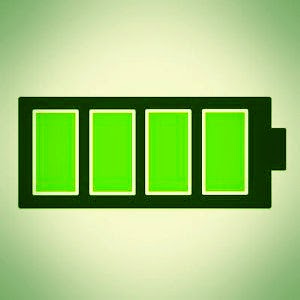Linux Power Management How to Improve Battery Life in Linux. Have you ever feel your Linux laptop is very fast consuming the battery? There are various solution you can apply to your laptop to make your battery life longer, but many of them depend on Linux distribution, the hardware, some are outdated or too hard to apply for regular users and so on. On Linux there is a power management command line called TLP that tries to apply settings or tweaks automatically.
Your Linux Overheat? How to Improve Battery Life in Linux
The TLP will make settings automatically when system starting up and every time you change the power source. To use it, all you have to do is install TLP, however, there are some settings that you can apply manually, overwriting the TLP default settings, such as enabling or disabling the WiFi, Bluetooth or Wwan (3G or UMTS) radios, switching between AC or battery settings, ignoring the actual power source, apply auto suspend for all attached USB devices or power off the optical drive.
Installing TLP using using PPA
To install TLP you need to add repository from Lin Runner as follow :
sudo add-apt-repository ppa:linrunner/tlpsudo apt-get updatesudo apt-get install tlp tlp-rdw
TLP will automatically start upon system startup, but to avoid having to restart the system to get it running for the first time, you can start it (required only the first time) using the following command:
sudo tlp start
Improve Battery Life in Linux by Installing Proprietary Driver
If the Linux consuming more battery power and making empty the battery level rapidly please see detail of your Linux laptop. Check if the laptop using graphic driver properly also check if the Linux laptop using dual graphic.
>>Read this How to Install AMD Catalyst Driver for Linux 2015
For example, if your Linux laptop using dual graphic from AMD and Intel. All you need to do is install proprietary driver for your graphic card first from the official website. Install it and make change the default XORG Server that provide driver for the display. Change it to your AMD or Intel driver. In many case this will solve any problem over heating in Linux.