With this guide 4 Steps How to Install Microsoft Fonts in Linux you can install any Microsoft Windows fonts in Linux. If you love Microsoft font such as Times New Roman, Constantia, Corbel, Calibri, Cambria, Candara and other popular Microsoft fonts you can install them on Linux.
Ubuntu and other Linux distributions actually include Red Hat’s “Liberation Fonts” and use them by default in their office suites. These fonts were designed to substitute for Arial, Arial Narrow, Times New Roman, and Courier New.
They have the same widths as Microsoft’s popular fonts. If you open a document written with Times New Roman, the appropriate Liberation font will be used instead so the flow of the document won’t be interrupted. However, these fonts don’t look identical to Microsoft’s fonts.
When your friend create a .docx Microsoft document, the default font is Calibri and if you open it on Linux with Libre Office then the font will be changed into Liberation Serif if you don’t install Microsoft fonts.
4 Steps How to Install Microsoft Fonts in Linux Mint / Ubuntu
Install Microsoft fonts in Linux by following these steps :
- Open Software Manager or Software Center
- Enter password when prompted
- Search the fonts by typing “font” (without quote and then install
- Install any Microsoft font provided. You’re done!
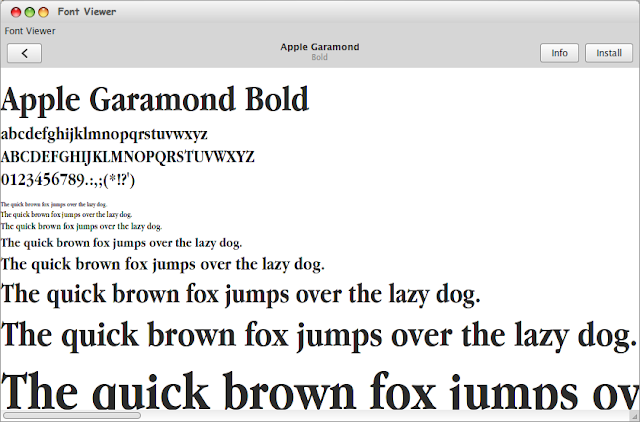 |
| 4 Steps How to Install Microsoft Fonts in Linux |
Easy Way How to Install Microsoft Fonts in Linux
We will give give you a method that can be easily implemented. To install Microsoft fonts in Linux -the most easy way is :
- Borrow your Windows computer of your friend
- Locate to Windows font here c:WindowsFonts
- Copy the folder “Fonts” to copy all of installed Microsoft Windows font. You can change the folder name
- Now back to your Linux computer
- Open file manager, open it as root
- Go to /usr/share/fonts/ and Paste the “Fonts” folder containing Windows fonts here
- You’re done
Note :
- If your folder “Fonts” restricted to use for you because of your user level, modify the read and write folder by typing sudo chmod -R 777 /usr/share/fonts/… chnage the “…” with the name of your copied font folderin the terminal.
- You can also download the font file from the internet and install with the same method.


