ZBar bar code reader/scanner. Software to Scan Barcode + QR Code From Webcam & Image File in Linux named ZBar. With ZBar you can decode barcode from file, decode barcode from webcam. Inspite of barcode you can also decode QR code from web camera also. This article will inform to you how to install ZBar and review about it.
ZBar is a command-line utility that scans QR codes on an image and allows you to extract their data. You can use this utility to gain insight into how many people are using the QR code or what they are scanning it for.
Read Barcode + QR Code From Image File and Camera in Linux
Because of its great function, ZBar is used by many platform. It is command line based tool, very lighweight. The facilities as follow:
- cross platform – Linux/Unix, Windows, iPhone®, embedded…
- high speed – real time scanning from video streams
- small memory footprint
- small code size – the core scanner and EAN decoder represent under 1K lines of C code
- not limited to images
- no floating point operations
- suitable for embedded applications using inexpensive processors/hardware
- modular components can be used together or separately
How to Install Zbar – Barcode, QR Code Reader for Linux Desktop
ZBar have been added to linux repository so that you can install directly from software center or you can install ZBar from Terminal by executing these:
sudo apt-get install zbar-toolsHow to Scan Barcode / QR Code in Linux Using ZBar
We will practice to scan QR code generated from this trial (you can make a trial too or use the QR code image below to scan):

Save QR code above as “test.png” to follow this experiment! ZBar has some command to decode QR code or barcode as follow:
- man zbarimg or man zbarcam , used to show ZBar manual
- zbarimg –help or zbarcam –help , used to show ZBar help
- zbarimg –version atau zbarcam –version , used to show ZBar installed version
Go to directory where to save the “test.png” file, right click on the blank area and choose “Open in Terminal” , then decode it by typing zbarimg test.png — You will see result as follow:
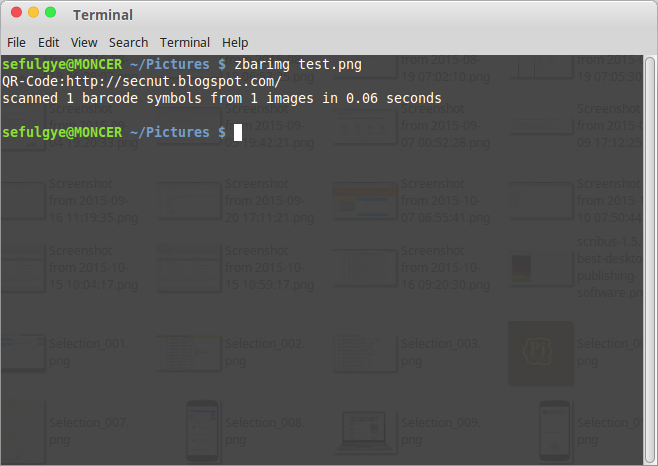
ZBar Review – Software to Scan Barcode QR Code From Camera
If you have a smartphone, you most likely have seen qrcode. They are becoming more and more popular in advertisements, promotional materials and marketing campaigns. However, they are not always easy to understand or interpret. In this article, I will teach you how to read a qrcode on your Linux computer which will save you time in the long run.
QRCodes are an increasingly common way to send information to the recipient. They fall into a category of barcodes called “near-field communication” or NFC, and they’re used in many different ways such as automatic checkouts at retail stores or sending texts. In this tutorial, we’ll show you how to scan a QRCode on Ubuntu Linux.
