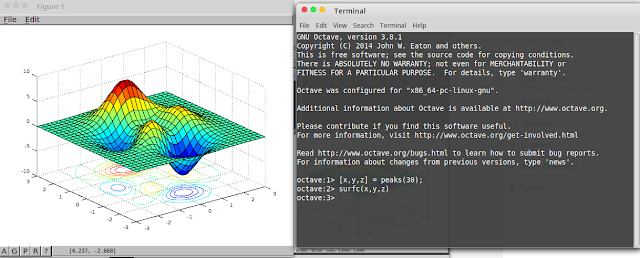Linux Software to run Matlab Command? GNU Octave is the best free one! This Linux article will explain how to install GNU Octave in Linux, review GNU octave. Running Matlab Command in Linux Using GNU Octave can be done easily with this application.
Running Matlab Command in Linux Using GNU Octave
GNU Octave matlab compatibility will understand your Matlab command and this app become the best Matlab alternative in Linux. GNU Octave language is quite similar to Matlab so that most programs are easily portable and become Matlab Replacement for Linux, Mac and Windows.
GNU Octave is a high-level interpreted language which help your numerical computations. GNU Octave provides capabilities for the numerical solution of linear and nonlinear problems, and for performing other numerical experiments.
This Linux Software can solve common numerical linear algebra problems, finding the roots of nonlinear equations, integrating ordinary functions, manipulating polynomials, and integrating ordinary differential and differential-algebraic equations.
Matlab alternative for Linux using GNU Octave provides an intuitive command-line interface for solving linear and nonlinear problems numerically, and for performing other numerical experiments using a language that is mostly compatible with Matlab.
How to Install GNU Octave as Matlab Alternative in Linux
GNU Octave has been added to Linux repository so you can install it using Terminal by typing this code:
sudo apt-get install octave
Now you can run GNU Octave after installation by clicking Menu/Start >> Education >> GNU Octave
Review GNU Octave in Linux
GNU Octave provide Matlab functionalities and it is the best application for Matlab alternative in Linux. You can try to run Matlab in Linux Terminal using GNU Octave with result as above by typing these command in GNU Octave.
[x,y,z] = peaks(30);
surfc(x,y,z)
Linux article about Running Matlab Command in Linux Using GNU Octave useful? Please share through Google+, Twitter, or Facebook. Thanks!