GeoGebra – Best Linux Math Software for Student. GeoGebra is one of the most popular mathematics education software in Linux to solve maths function in colleges. It’s easy to use and it can be said that GeoGebra is Microsoft Math alternative in Linux!
GeoGebra is dynamic mathematics software for education in secondary schools that joins geometry, algebra, and calculus. On the one hand, GeoGebra is a dynamic geometry system. You can do constructions with points, vectors, segments, lines, conic sections as well as functions and change them dynamically afterwards. Read here how to download and install GeoGebra as the best linux math software.
Some GeoGebra Features
- Geometry, Algebra and Spreadsheet are connected and fully dynamic
- Easy-to-use interface, yet many powerful features
- Authoring tool to create interactive learning materials as web pages
- Available in many languages for our millions of users around the world
- Open source software freely available for non-commercial users
>> What is Matlab Alternative Software in Linux? It’s SCILAB, Read Here
Review GeoGebra Math Software
GeoGebra is very intuitive, the free, open-source mathematics education software is designed for math classrooms in secondary schools, but anyone who uses geometry, algebra, or calculus should check it out. It combines a flexible, easy-to-use geometry tool with direct input of equations and coordinates. It can create points, vectors, lines, segments, conic sections, and more using preconfigured tools and handle variables for vectors, numbers, and points.
GeoGebra can be installed on personal computer (Linux, Mac, Windows), android, iPhone, also can be installed as chrome extension (need Google Chrome Browser)
Download GeoGebra Math Software for Linux (Official)
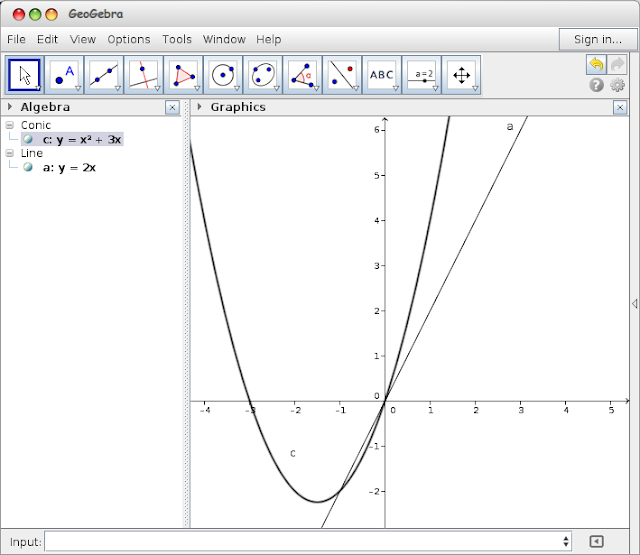 |
| Download and Install GeoGebra – Best Linux Math Software |
How to Install Geogebra Linux – Math Software
After downloading GeoGebra with official download Link I have provided above, you will get a file with extension .deb. Now you must install it by double click on the file, click Next or Agree and it will install automatically. If you are using Linux Mint you can start your GeoGebra by clicking Start or Menu >> Education >> GeoGebra
Quick Tips : if you are learning math, you can submit and learning the material from the “Material” section on the official GeoGebra website.


