You need to convert mp4 to WhatsApp video format so this app recognize and make video thumbnail for you. If you have a video that you want to share with your friends, you can convert it to a format that is compatible with Whatsapp. To do this, you will need a program called video converter that have ability to convert the video to a format that is compatible with Whatsapp. You will then need to download the video to your computer and transfer it to your Whatsapp.
2 Ways How to Convert Video to Whatsapp Compatible
There are a lot of different ways to convert video to Whatsapp. This includes apps, websites, and many other methods. The best way to do this is to use an app like VLC media player and ffmpeg. This is a great app because it is really easy to use and it allows you to convert a lot of different types of video formats. If you want to convert video on your computer, you can just use a simple program like Handbrake.
Convert mp4 to WhatsApp Video using VLC
VLC Media Player is a great free video player that can be used to convert video files into different formats. This video player is very versatile and can be used to convert any type of video file. It has a variety of features that make it a great player for different types of videos. One of its best features is the ability to convert files into different formats.
It can convert files into different formats such as MP4, AVI, WMV, and more. It can also convert files into different codecs such as H.264, QuickTime, and MPEG-4. This makes VLC Media Player an easy-to-use player for all types of videos. The only downside to VLC Media Player is that it can sometimes have a bit of a learning curve when it comes to converting videos. But once you get the hang of it, VLC Media Player will be your go-to player for all types of video conversions.
Open your VLC program, click on the Media >> Convert / Save . . .; The “Open Media” dialog will open, then select the mp4 file you want to convert, hit “Convert / Save” button. Here is the Convert dialog:
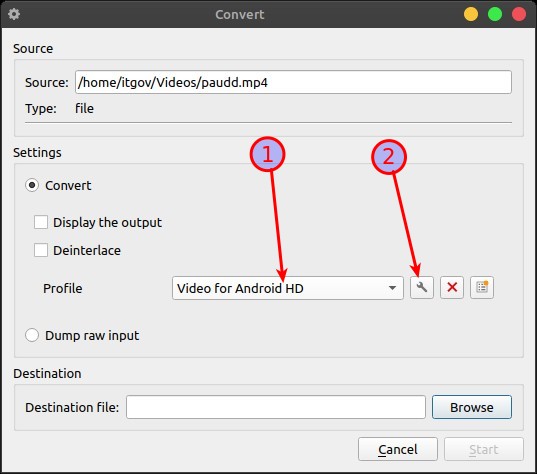
You need to select “Video for Android HD” then click the wrench to configure and select the H-264 codec which is WhatsApp compatible as follow:

Click on the “Save” button to back to “Convert” dialog. Final step you need to decide the destination file where the converted file exist. Hit, “Start” button to start the conversion and wait until the process is completed.
Convert Video to WhatsApp Compatible Mp4 using ffmpeg
In order to speed up the process, you can use ffmpeg. ffmpeg is a free and open source tool that can convert a video from one format to another. With ffmpeg, you can convert a video from one format to another through a command line. You can use ffmpeg to convert a video from mp4 to a format that is compatible with WhatsApp.
As an example, if we have paudd.mp4 as input file, and we want to converted file called paud.mp4 then open your terminal where the input file is located. Then type on Terminal:
ffmpeg -i paudd.mp4 -c:v libx264 -profile:v high -level 3.0 -pix_fmt yuv420p -brand mp42 paud.mp4You shuld see paud.mp4 after the conversion finished. This method is tested and still worked in 2022.
Still Facing: 1 file you tried adding is not supported
If you open WhatsApp from the web, then which browser did you used? Try another browser to get rid off this problem. The mainstream mobile app is used by a number of individuals worldwide. It is primarily a messaging app that used by individuals. It is a super popular app in the app stores and is available for both Android and iPhone. The app is well suited for the younger generation who use it to their advantage. It is also used by companies and organizations. This blog post focus on how to send mp4 videos in a WhatsApp chat.


