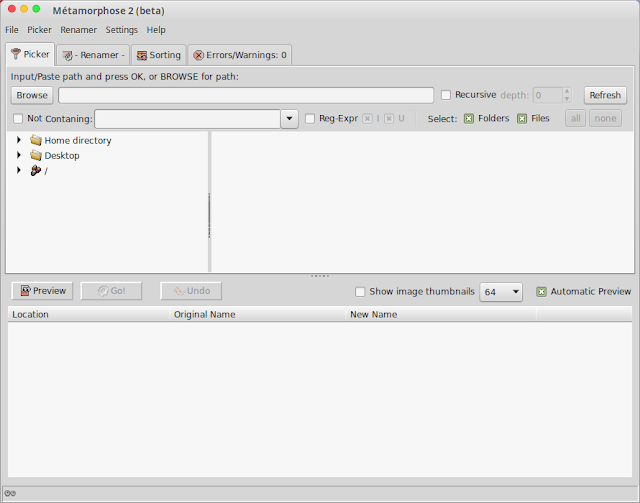Batch Renamer File and Folder in Linux Using Metamorphose. This tool is used as a batch renamer, a program to rename large sets of files and folders quickly and easily. This will guide how to install Metamorphose and review about it.
With its extensive feature set, flexibility and powerful interface, Métamorphose is a profesional’s tool. A must-have for those that need to rename many files and/or folders on a regular basis.
In addition to general usage renaming, it is very useful for photo and music collections, webmasters, programmers, legal and clerical, etc.
Metamorphose Main Features :
- Preview every item to be renamed before comiting changes.
- Add any number of operations in any order (v.2 only)
- Recursive renamer : load all files in directory and in subdirectories.
- Undo changes in case of mistakes.
- Regular expression support throughout.
- Rename music and image files by their metadata information.
- Full unicode support means any character from any language can be used.
- Use of all allowed characters under Windows and OSX, all except ‘:’ in Linux.
How to Install Metamorphose in Linux Mint 17.x / Ubuntu 14.04
Metamorphose is out dated! But still can be used. It can be installed manually, follow these steps to install:
- Visit Metamorphose website here, choose Metamorphose 2 deb package or you can click here to download directly
- Double click the downloaded file and click “Install Package” button
- Wait until installation completed! Now you can open Metamorphose 2 after install by clicking Start/Menu >> Accessories >> Metamorphose2
- First time you open Metamorphose 2, you will be asked language preference and some settings.
Metamorphose Review – Linux Application for Batch Renamer File & Folder
Metamorphose can handle mass rename job which can be finished in few minutes. It also has preview images (Métamorphose v.2 only), can save all program settings to file for later use.
Renaming operations, which can apply to name and/or extension such as prefix and suffix. Replacement, modification, or move by: Character, position, or regular expression. Insertion by : Position or every (number) characters. Length modifications (padding, truncating, or both).
You can also modify your file name to UPPERCASE, lowercase, Capitalize first, Title Style, sWAP cASE, ‘DoRkIfY’.