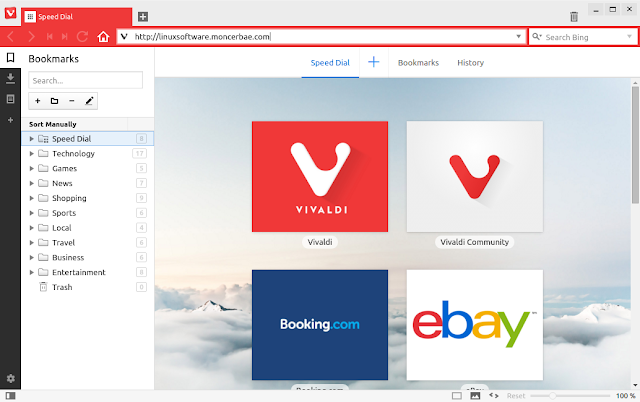Download + How to Install Vivaldi Browser on Linux Mint Cinnamon. Vivaldi is a new web browser for Linux, Mac, and Windows which is made with power users in mind by people who love the Web.
On December 17 2015, New release to Vivaldi browser Beta 2 and early 2016, Vivaldi will be released for first Technical preview. Since the release of TP1, Vivaldi web browser have gotten a lot of positive feedback, encouragement, and support.
The trend for browsers today is simplification. Vivaldi is more about individual design. Every user deserves a browser that adapts to their needs. After 4 technical previews, 2 Betas and almost 12 more months of hard work, Vivaldi browser is getting closer to a Vivaldi 1.0 stable.
Vivaldi Web Browser Download for Linux
Vivaldi is new comer to Linux Software market. As Linux user we appreciate to developer which made Vivaldi browser available for Linux. To download Vivaldi web browser for Linux please check on the official Vivaldi website.
Select the deb file 32bit or 64bit which is suitable for your Linux.
Ways to Install Vivaldi Web Browser on Linux Mint
After downloading the Vivaldi web browser from the official website, now you can install Vivaldi browser easily.
Double click the downloaded file, a window will appear. Click on the “Install Package” button, enter your password when it’s prompted. Wait until installation completed in seconds. Now you can open Vivaldi web browser from the Start Menu >> Internet >> Vivaldi
Vivaldi Browser Preview on Linux
Vivaldi Web Browser Review on Linux Mint 17.3 Rosa Cinnamon
This beta 2 version of Vivaldi is already a great browser for Linux. Can not wait for the final and stable version of Vivaldi. The feature most we like is the email client. Will it store the emails in one very big file as Thunderbird or in many single files as Kmail (better)?
For now, Vivaldi web browser has the light and the dark theme for Vivaldi, you can add speed dial such as Opera Browser, also you can specify the background image for Vivaldi when it starts.