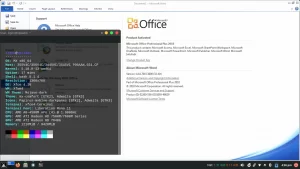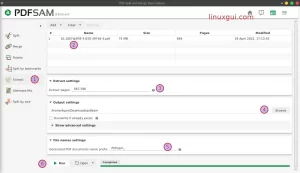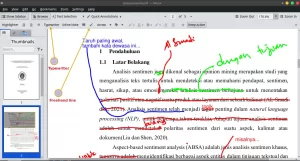GNU PSPP – The Equivalent SPSS for Linux FREE + Review. PSPP is statistical analysis tool an accounting application for linux. This will explain what is PSPP, review of PSPP and how to install PSPP in Linux Mint.
Need a software like SPSS in Linux? You can use GNU PSPP instead of SPSS in Linux to help your statistical work correlated to statistics, T-tests, anova, linear and logistic regression, measures of association, cluster analysis, reliability and factor analysis, non-parametric tests and more.
GNU PSPP – The Equivalent SPSS for Linux FREE
GNU PSPP is a Linux application for statistical analysis of sampled data that have same functionalities to SPSS. It is a Free replacement for the proprietary program SPSS, and appears very similar to it with a few exceptions.
The most important of these exceptions are, that there are no “time bombs”; your copy of PSPP will not “expire” or deliberately stop working in the future. Neither are there any artificial limits on the number of cases or variables which you can use. There are no additional packages to purchase in order to get “advanced” functions; all functionality that PSPP currently supports is in the core package.
GNU PSPP is a stable and reliable application. It can perform descriptive statistics, T-tests, anova, linear and logistic regression, measures of association, cluster analysis, reliability and factor analysis, non-parametric tests and more. Its backend is designed to perform its analyses as fast as possible, regardless of the size of the input data. You can use PSPP with its graphical interface or the more.
Review GNU PSPP ~ The SPSS Replacement for Linux
For statistical task, PSPP is the best alternative for SPSS and it is free. You can perform any statistical test such as Annova, T-test, regression and more. This Linux software is recommended for accountants.
How to Instal GNU PSPP (SPSS Alternarive in Linux)
Follow these steps to install GNU PSPP in Linux Mint or Ubuntu:
- Open your Terminal
- Type sudo apt-get install pspp
- Hit enter and type your password if prompted
- Wait until finished
You can open GNU PSPP after install by clicking Start/Menu >> Education >> GNU PSPP
PSPP is under continual improvement. You can get development versions if you are interested to see what the developers are working on. However, please be aware that these may not have been fully tested and may not be entirely free of bugs.