Choosing Best Linux Desktop Environment. Before talking about Linux Desktop Environment, first we need to know what is desktop environment?
Desktop Environment Is
The definition of desktop environment we take from Wikipedia:
“In graphical computing, a desktop environment (DE) commonly refers to a style of graphical user interface (GUI) derived from the desktop metaphor that is seen on most modern personal computers. These GUIs help the user in easily accessing, configuring, and modifying many important and frequently accessed specific operating system (OS) features.
The GUI usually does not afford access to all the many features found in an OS. Instead, the traditional command-line interface (CLI) is still used when full control over the OS is required in such cases. A desktop environment typically consists of icons, windows, toolbars, folders, wallpapers and desktop widget”
In other word, desktop environment is a set of programs that combine to create your own desktop, and are used to manage it.
Choosing Best Linux Desktop Environment
There is no best and there is no bad for desktop environment because it depend on your need. Linux desktop environment designed for all computer specifications. For small specs you can use the standard and lite desktop environment, for design and studio photo or video you may be decide to choose the better appearance that mean consuming more memory.
Below we provide desktop environment for Linux that well known already and have been used many Linux user.
1. Unity (Ubuntu Linux)
Unity is a shell interface for the GNOME desktop environment; Unity is not a collection of applications but designed to be used with existing GTK+ programs.
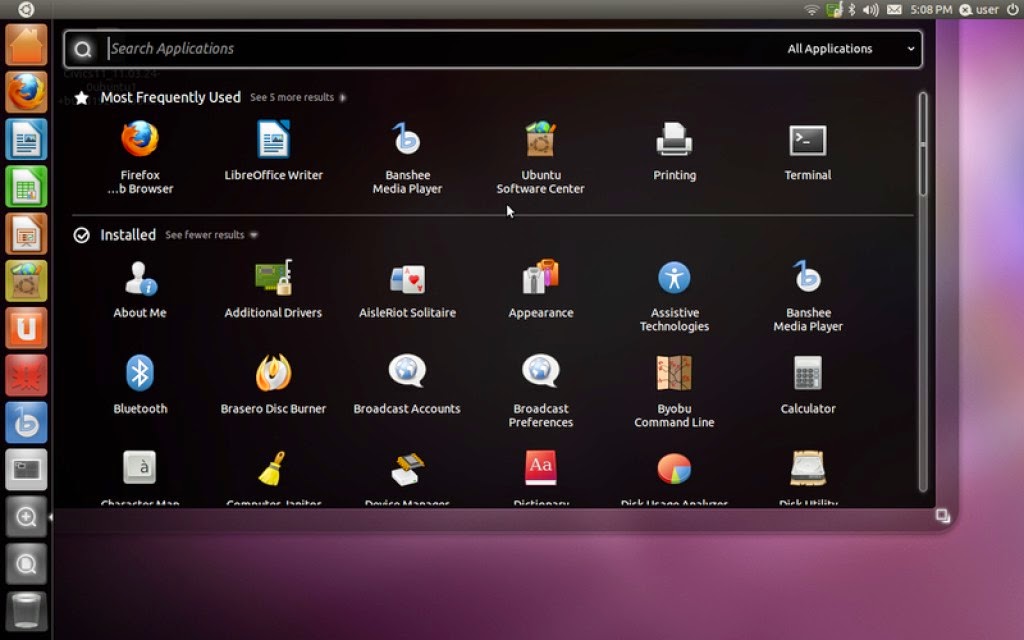 |
| unity desktop environment |
Unity is part of the Ayatana project, an initiative to improve the user experience within Ubuntu. In addition to Unity, there are Application Indicators and other projects such as MeMenu, the notification system and the application NotifyOSD gathered. Click here for read more about Unity
2. Cinnamon (Linux Mint)
Cinnamon is A GTK+-based desktop environment. Started as a fork of the GNOME Shell, and was initially developed by (and for) Linux Mint. in Cinnamon you can use extension, theme, desklet, applet.
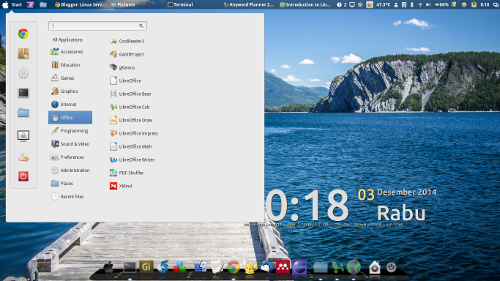 |
| Choosing Best Linux Desktop Environment |
3. Gnome
The last release of Gnome is 3.0, but this is just been released and is very different in its behavior, so many people still use the previous release the 2.3.X. But if you have never used it, don’t worry and go for Gnome 3. Feel ok, but technical things are not funny, let’s take a look at what look like a desktop with Gnome. Up until Gnome 2.3.X the Environment was very similar to the classic Windows XP.


