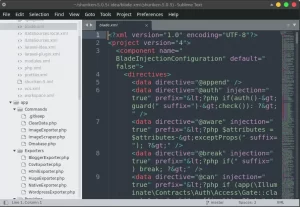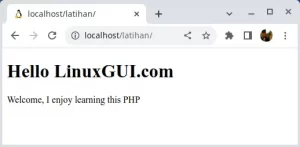Install Brackets Text Editor in Linux Mint / Ubuntu. With focused visual tools and preprocessor support, Brackets is a modern text editor that makes it easy to design in the browser. Try Creative Cloud Extract (preview) for Brackets for an easy way to get clean, minimal CSS straight from a PSD with no generated code.
Brackets is a lightweight, yet powerful, modern text editor. We blend visual tools into the editor so you get the right amount of help when you want it. With new features and extensions released every 3-4 weeks, it’s like getting presents all year long.
Inline Editor in Linux
Instead of jumping between file tabs, Brackets lets you open a window into the code you care about most. Want to work on the CSS that applies to a specific ID? Put your mouse cursor on that ID, push Command / Ctrl+E and Brackets will show you all the CSS selectors with that ID in an inline window so you can work on your code side-by-side without any popups.
Live Preview
Get a real-time connection to your browser. Make changes to CSS and HTML and you’ll instantly see those changes on screen. Also see where your CSS selector is being applied in the browser by simply putting your cursor on it. It’s the power of a code editor with the convenience of in-browser dev tools.
Preprocessor Support
Work with preprocessors in a whole new way. We know how important preprocessors are to your workflow. That’s why we want to make Brackets the best code editor for preprocessors out there. With Brackets you can use Quick Edit and Live Highlight with your LESS and SCSS files which will make working with them easier than ever.
Before we have released a post about another text editor for Linux called Atom. They are quite similar. From my point of view, as a Lua user:
Atom Text Editor for Linux’s Pros:
- Integrates with Unity’s global menu
- Incredibly good autocomplete (for non-javascript)
- Well organized extensions and menus
- Overall better default options (keybindings, settings for font and whatnot)
- Way better snippets
- Easily hackable (You can open developer tools and quickly change the theme options for instance)
Download Brackets Text Editor For Linux
Brackets Text Editor for Linux’s Pros:
- Better linting tools
- Better build tools (easy to run a file using an external tool)
- Slightly better overall project management (easier to switch between projects, better tools for viewing image details)
- Overall better interface (subjective but it is cleaner, smoother without being blurry and presents something new – Atom does feel at times like a poor man’s Sublime Text).
But both being free to use, no harm in trying. You might like Caret (Chrome web store) as it is also quite similar to those and is open source as well.
You can also install Popular Extensions for Brackets Text Editor
- Themes for Brackets. A theme-pack that styles the whole editor.
- Code Folding. Brace folding, tag folding, indent folding and multi-line comment folding.
- Beautify. Format JavaScript, HTML, and CSS files.
- Emmet. High-speed HTML and CSS workflow.
- Brackets Git. Git integration for Brackets
- Autoprefixer. Parse CSS and add vendor prefixes automatically.
- JSHint. JSHint support for Brackets
- QuickDocsPHP. Inline documentation for PHP functions, including a summary, syntax, return values and parameters.