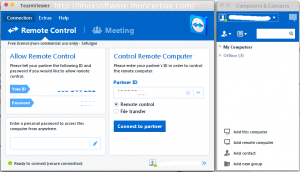TeamViewer The Best Online Meeting Software Linux with remote support. TeamViewer is the All-In-One Software for Remote Support and Online Meetings which can run on many platform include Linux, Mac, and Windows.
TeamViewer Best Online Meeting Software Linux +Remote
So if your partner using different operating system it doesn’t matter. With TeamViewer you can do a remote control any computer over the internet within seconds or use TeamViewer for online meetings. This is why TeamViewer has been activated on more than a billion devices.
TeamViewer is ready to use, right after downloading! Download, execute, and get started! – Your first session will start in less than a minute. Commercial users are welcome to use these downloads for trial purposes. TeamViewer is free for all non-commercial users!
How to Install TeamViewer on Linux Mint
For installing TeamViewer for Linux, we recommend using the graphical installer. The graphical installer can be invoked by (double) clicking the downloaded package.
If this is not the case and, e.g. the Archive Manager opens up, open the context menu instead (right-click on the downloaded package). Depending on your distribution you will get different possibilities to install the package, e.g. “Open with software installation”, “Open with GDebi package installer”, “Open with Ubuntu Software Center”, or “Open with> QApt package installer”.
On newer 64-bit DEB-systems with Multiarch-support (Debian 7) teamviewer_linux_x64.deb cannot be installed because the package ia32-libs is not available anymore on these systems. In this case you can use teamviewer_i386.deb instead.
Choose the deb suffix installer, so you can install it by double clicking the downloaded file and select “Install Package”. Done now you can open TeamViewer after install by clicking Start Menu >> Internet >> Team Viewer 11
Setting TeamViewer Not to Open When Linux Start
If you don’t want TeamViewer not running when your computer start, you can configure the preference program through TeamViewe Menu: Extras >> General >> uncheck the “Start TeamViewer with system” and Done!
If you close TeamViewer it still remain on your panel task bar, to quit TeamViewer simply from the Panel bar of your Linux: right click on TeamViewer icon and select Exit TeamViewer.
Online Meeting and Online Presentation Software for Linux
Using the “Meetings” feature in your TeamViewer account, you can maintain an overview of all your scheduled meetings. With this TeamViewer Meeting facilities you can:
- Online Meetings – have up to 25 participants
- Online Presentation – boost your sales potential
- Training Session – cut costs by conducting training online
- Online Teamwork – collaborate online on documents in real-time
Remote Support and Remote Access Software for Linux
TeamViewer also support for remoting another computer worldwide over Internet. Add colleagues and business partners to your TeamViewer Contact List. You can see their online status at any time and start screen sharing with them instantly with a mouse click. With this features you can:
- Remote Support – no need for any installation on the client side
- Remote Administration – 24/7 access to remote computers and servers
- Remote Access – access your data and applications – anytime, anywhere
- Home Office – access your office computer from home