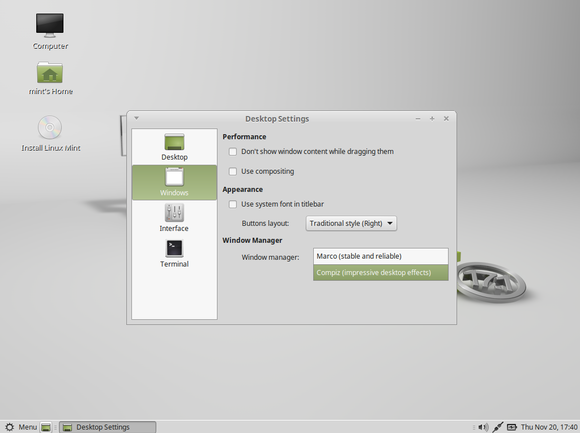Linux Mint 17.1 MATE Desktop Include Compiz Graphics. Today Linux Mint isn’t chasing touch interfaces like many years before, there is Cinnamon with it’s Emblem and also MATE with it Compiz released for Linux Mint. It’s just a polished, modern Linux desktop system—and that’s why people love it, From freedom come elegance!.
Linux Mint 17.1 (codenamed “Rebecca”) is on the brink of being released, and it continues the Linux Mint mission of refining the interface we use every day for office and home computer changing the paid Windows.
Linux Mint installers with either the MATE or Cinnamon desktop environments are available their websites. If you’re already using Linux Mint 17, then you’ll be notified and asked if you want to perform an upgrade your Linux Mint to the new version?
Compiz Effects in Linux Mint 17.1 MATE Desktop
Linux Mint start using Compixz graphic in version 17.1 with MATE desktop. It is a fork of the GNOME 2 desktop environment once used by Ubuntu and other Linux distributions by default. Compiz is still popular among people around world who don’t see why we need new desktops like Ubuntu’s Unity or GNOME 3.
Compiz (Impressive Desktop Effect)
The Compiz offer fancy graphical effects for GNOME 2 desktops and it’s wonderful. Compiz can still do so for MATE, although many people had difficulties setting this up on Linux Mint. Here is why Linux Mint 17.1 includes easy Compiz setup for their user.
The Windows pane in the Desktop Settings window provides a box allowing you to choose between the stable-but-potentially-boring “Marco” window manager and the fancy-but-potentially-unstable Compiz window manager. Desktop cubes, wobbly windows, and more—it’s all back.
 |
| Compiz in Mate Linux mint |
The Theme settings in Linux Mint were completely redesigned, and you can now use a slideshow as your desktop background. The Nemo file manager gains a button to quickly open a terminal window (hidden by default) and support for “emblems” that can be added to folders to make them more visually distinct.