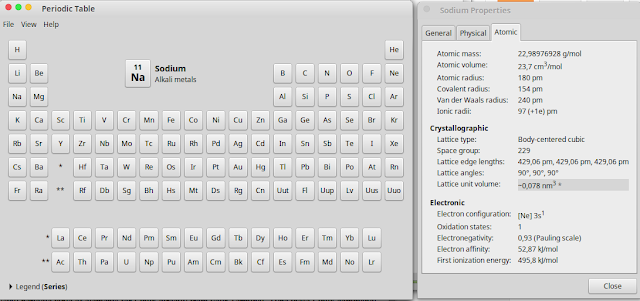Gelemental: Simple Periodic Table Application for Linux. This will guide how to install GElemental in Linux, review GElemental the simple periodic table elements for student.
GElemental: Simple Periodic Table Application for Linux
gElemental is a periodic table viewer that provides detailed information on the chemical elements. It is a port of GPeriodic to C++ and gtkmm, and it offers an improved UI, an updated and corrected data set, a better data format, a list view, and easier coloration.
gElemental was developed and is maintained by Kevin Daughtridge. Its data are derived from the Blue Obelisk Data Repository and from Wikipedia’s chemical data compilations. It was originally derived from GPeriodic, developed by Jonas Frantz and Kyle R. Burton.
Review GElemental The Periodic Table Software in Linux
gElemental is a periodic table viewer that provides detailed information on the chemical elements. It uses the GTK+ toolkit and is available for Linux and other GTK+/GNOME platforms. It is free software released under the GNU General Public License.
This is a simple application to show periodic table digitally, if you want a complete Periodic Table and its features such as isotop analysis please use Kalzium.
How to Install GElemental – FREE Periodic Table for Linux
Install periodic table of elements for Linux directly from your Terminal. Type these Linux command:
Wait until installation completed, and enter your password if prompted. Now you can open Periodic Table aka GElemental by clicking Start/Menu >> Education >> Periodic Table
The Periodic Table window will show up, click on the elements such as Natrium then you will see Natrium detail popped up.
GElemental Periodic Table Features
- The table view allows the elements to be coloured thematically by most properties.
- The list view displays key information about the elements with any one of the additional element properties, and can be sorted by any of these.
- The element properties dialog displays a variety of information, including historical, thermodynamic, electrochemical, and crystallographic properties. (A full list of properties is available.)
- The gElemental data set is up to date and primarily derived from cited academic sources.
- gElemental supports multiple languages. (See translation status for a list.)
- The data set is available through the libelemental shared library. A Python module, pyElemental, is also available.