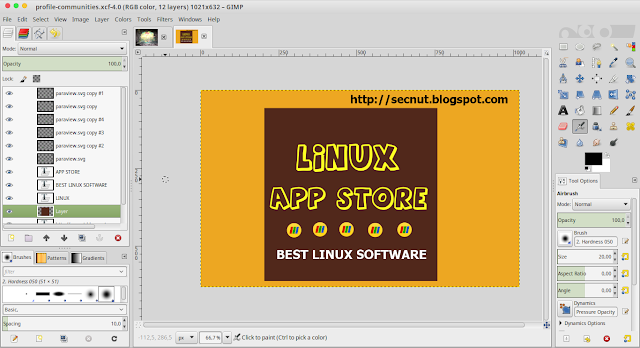Deprecated: Implicit conversion from float 1729418783.649034 to int loses precision in /home/itgovid/linuxgui.com/wp-content/plugins/intelly-related-posts/includes/classes/utils/Logger.php on line 93
Deprecated: Creation of dynamic property IRP_HTMLContext::$isParentTable is deprecated in /home/itgovid/linuxgui.com/wp-content/plugins/intelly-related-posts/includes/classes/html/HTMLContext.php on line 53
Deprecated: Implicit conversion from float 1729418783.649261 to int loses precision in /home/itgovid/linuxgui.com/wp-content/plugins/intelly-related-posts/includes/classes/utils/Logger.php on line 93
Deprecated: Implicit conversion from float 1729418783.6493 to int loses precision in /home/itgovid/linuxgui.com/wp-content/plugins/intelly-related-posts/includes/classes/utils/Logger.php on line 93
Deprecated: Implicit conversion from float 1729418783.649333 to int loses precision in /home/itgovid/linuxgui.com/wp-content/plugins/intelly-related-posts/includes/classes/utils/Logger.php on line 93
Deprecated: Implicit conversion from float 1729418783.649384 to int loses precision in /home/itgovid/linuxgui.com/wp-content/plugins/intelly-related-posts/includes/classes/utils/Logger.php on line 93
Deprecated: Implicit conversion from float 1729418783.649436 to int loses precision in /home/itgovid/linuxgui.com/wp-content/plugins/intelly-related-posts/includes/classes/utils/Logger.php on line 93
Deprecated: Implicit conversion from float 1729418783.649487 to int loses precision in /home/itgovid/linuxgui.com/wp-content/plugins/intelly-related-posts/includes/classes/utils/Logger.php on line 93
Deprecated: Implicit conversion from float 1729418783.649553 to int loses precision in /home/itgovid/linuxgui.com/wp-content/plugins/intelly-related-posts/includes/classes/utils/Logger.php on line 93
Deprecated: Implicit conversion from float 1729418783.6496 to int loses precision in /home/itgovid/linuxgui.com/wp-content/plugins/intelly-related-posts/includes/classes/utils/Logger.php on line 93
Deprecated: Implicit conversion from float 1729418783.649641 to int loses precision in /home/itgovid/linuxgui.com/wp-content/plugins/intelly-related-posts/includes/classes/utils/Logger.php on line 93
Deprecated: Implicit conversion from float 1729418783.64969 to int loses precision in /home/itgovid/linuxgui.com/wp-content/plugins/intelly-related-posts/includes/classes/utils/Logger.php on line 93
Deprecated: Implicit conversion from float 1729418783.649739 to int loses precision in /home/itgovid/linuxgui.com/wp-content/plugins/intelly-related-posts/includes/classes/utils/Logger.php on line 93
Deprecated: Implicit conversion from float 1729418783.649784 to int loses precision in /home/itgovid/linuxgui.com/wp-content/plugins/intelly-related-posts/includes/classes/utils/Logger.php on line 93
Deprecated: Implicit conversion from float 1729418783.649829 to int loses precision in /home/itgovid/linuxgui.com/wp-content/plugins/intelly-related-posts/includes/classes/utils/Logger.php on line 93
Deprecated: Implicit conversion from float 1729418783.649876 to int loses precision in /home/itgovid/linuxgui.com/wp-content/plugins/intelly-related-posts/includes/classes/utils/Logger.php on line 93
Deprecated: Implicit conversion from float 1729418783.649933 to int loses precision in /home/itgovid/linuxgui.com/wp-content/plugins/intelly-related-posts/includes/classes/utils/Logger.php on line 93
Deprecated: Implicit conversion from float 1729418783.649973 to int loses precision in /home/itgovid/linuxgui.com/wp-content/plugins/intelly-related-posts/includes/classes/utils/Logger.php on line 93
Deprecated: Implicit conversion from float 1729418783.65002 to int loses precision in /home/itgovid/linuxgui.com/wp-content/plugins/intelly-related-posts/includes/classes/utils/Logger.php on line 93
Deprecated: Implicit conversion from float 1729418783.650062 to int loses precision in /home/itgovid/linuxgui.com/wp-content/plugins/intelly-related-posts/includes/classes/utils/Logger.php on line 93
Deprecated: Implicit conversion from float 1729418783.650217 to int loses precision in /home/itgovid/linuxgui.com/wp-content/plugins/intelly-related-posts/includes/classes/utils/Logger.php on line 93
Deprecated: Implicit conversion from float 1729418783.650267 to int loses precision in /home/itgovid/linuxgui.com/wp-content/plugins/intelly-related-posts/includes/classes/utils/Logger.php on line 93
Deprecated: Implicit conversion from float 1729418783.650305 to int loses precision in /home/itgovid/linuxgui.com/wp-content/plugins/intelly-related-posts/includes/classes/utils/Logger.php on line 93
Deprecated: Implicit conversion from float 1729418783.650343 to int loses precision in /home/itgovid/linuxgui.com/wp-content/plugins/intelly-related-posts/includes/classes/utils/Logger.php on line 93
Deprecated: Implicit conversion from float 1729418783.650385 to int loses precision in /home/itgovid/linuxgui.com/wp-content/plugins/intelly-related-posts/includes/classes/utils/Logger.php on line 93
Deprecated: Implicit conversion from float 1729418783.650438 to int loses precision in /home/itgovid/linuxgui.com/wp-content/plugins/intelly-related-posts/includes/classes/utils/Logger.php on line 93
Deprecated: Implicit conversion from float 1729418783.650475 to int loses precision in /home/itgovid/linuxgui.com/wp-content/plugins/intelly-related-posts/includes/classes/utils/Logger.php on line 93
Deprecated: Implicit conversion from float 1729418783.650531 to int loses precision in /home/itgovid/linuxgui.com/wp-content/plugins/intelly-related-posts/includes/classes/utils/Logger.php on line 93
Deprecated: Implicit conversion from float 1729418783.650576 to int loses precision in /home/itgovid/linuxgui.com/wp-content/plugins/intelly-related-posts/includes/classes/utils/Logger.php on line 93
Deprecated: Implicit conversion from float 1729418783.65062 to int loses precision in /home/itgovid/linuxgui.com/wp-content/plugins/intelly-related-posts/includes/classes/utils/Logger.php on line 93
Deprecated: Implicit conversion from float 1729418783.650742 to int loses precision in /home/itgovid/linuxgui.com/wp-content/plugins/intelly-related-posts/includes/classes/utils/Logger.php on line 93
Deprecated: Implicit conversion from float 1729418783.650793 to int loses precision in /home/itgovid/linuxgui.com/wp-content/plugins/intelly-related-posts/includes/classes/utils/Logger.php on line 93
Deprecated: Implicit conversion from float 1729418783.650837 to int loses precision in /home/itgovid/linuxgui.com/wp-content/plugins/intelly-related-posts/includes/classes/utils/Logger.php on line 93
Deprecated: Implicit conversion from float 1729418783.650887 to int loses precision in /home/itgovid/linuxgui.com/wp-content/plugins/intelly-related-posts/includes/classes/utils/Logger.php on line 93
Deprecated: Implicit conversion from float 1729418783.650928 to int loses precision in /home/itgovid/linuxgui.com/wp-content/plugins/intelly-related-posts/includes/classes/utils/Logger.php on line 93
Deprecated: Implicit conversion from float 1729418783.650971 to int loses precision in /home/itgovid/linuxgui.com/wp-content/plugins/intelly-related-posts/includes/classes/utils/Logger.php on line 93
Deprecated: Implicit conversion from float 1729418783.651021 to int loses precision in /home/itgovid/linuxgui.com/wp-content/plugins/intelly-related-posts/includes/classes/utils/Logger.php on line 93
Deprecated: Implicit conversion from float 1729418783.651068 to int loses precision in /home/itgovid/linuxgui.com/wp-content/plugins/intelly-related-posts/includes/classes/utils/Logger.php on line 93
Deprecated: Implicit conversion from float 1729418783.651124 to int loses precision in /home/itgovid/linuxgui.com/wp-content/plugins/intelly-related-posts/includes/classes/utils/Logger.php on line 93
Deprecated: Implicit conversion from float 1729418783.651171 to int loses precision in /home/itgovid/linuxgui.com/wp-content/plugins/intelly-related-posts/includes/classes/utils/Logger.php on line 93
Deprecated: Implicit conversion from float 1729418783.651212 to int loses precision in /home/itgovid/linuxgui.com/wp-content/plugins/intelly-related-posts/includes/classes/utils/Logger.php on line 93
Deprecated: Implicit conversion from float 1729418783.651256 to int loses precision in /home/itgovid/linuxgui.com/wp-content/plugins/intelly-related-posts/includes/classes/utils/Logger.php on line 93
Deprecated: Implicit conversion from float 1729418783.651301 to int loses precision in /home/itgovid/linuxgui.com/wp-content/plugins/intelly-related-posts/includes/classes/utils/Logger.php on line 93
Deprecated: Implicit conversion from float 1729418783.651342 to int loses precision in /home/itgovid/linuxgui.com/wp-content/plugins/intelly-related-posts/includes/classes/utils/Logger.php on line 93
Deprecated: Implicit conversion from float 1729418783.651386 to int loses precision in /home/itgovid/linuxgui.com/wp-content/plugins/intelly-related-posts/includes/classes/utils/Logger.php on line 93
Deprecated: Implicit conversion from float 1729418783.651426 to int loses precision in /home/itgovid/linuxgui.com/wp-content/plugins/intelly-related-posts/includes/classes/utils/Logger.php on line 93
Deprecated: Implicit conversion from float 1729418783.651472 to int loses precision in /home/itgovid/linuxgui.com/wp-content/plugins/intelly-related-posts/includes/classes/utils/Logger.php on line 93
Deprecated: Implicit conversion from float 1729418783.651652 to int loses precision in /home/itgovid/linuxgui.com/wp-content/plugins/intelly-related-posts/includes/classes/utils/Logger.php on line 93
Deprecated: Implicit conversion from float 1729418783.651716 to int loses precision in /home/itgovid/linuxgui.com/wp-content/plugins/intelly-related-posts/includes/classes/utils/Logger.php on line 93
Deprecated: Implicit conversion from float 1729418783.651764 to int loses precision in /home/itgovid/linuxgui.com/wp-content/plugins/intelly-related-posts/includes/classes/utils/Logger.php on line 93
Deprecated: Implicit conversion from float 1729418783.651807 to int loses precision in /home/itgovid/linuxgui.com/wp-content/plugins/intelly-related-posts/includes/classes/utils/Logger.php on line 93
Deprecated: Implicit conversion from float 1729418783.651854 to int loses precision in /home/itgovid/linuxgui.com/wp-content/plugins/intelly-related-posts/includes/classes/utils/Logger.php on line 93
Deprecated: Implicit conversion from float 1729418783.6519 to int loses precision in /home/itgovid/linuxgui.com/wp-content/plugins/intelly-related-posts/includes/classes/utils/Logger.php on line 93
Deprecated: Implicit conversion from float 1729418783.651941 to int loses precision in /home/itgovid/linuxgui.com/wp-content/plugins/intelly-related-posts/includes/classes/utils/Logger.php on line 93
Deprecated: Implicit conversion from float 1729418783.651993 to int loses precision in /home/itgovid/linuxgui.com/wp-content/plugins/intelly-related-posts/includes/classes/utils/Logger.php on line 93
Deprecated: Implicit conversion from float 1729418783.652039 to int loses precision in /home/itgovid/linuxgui.com/wp-content/plugins/intelly-related-posts/includes/classes/utils/Logger.php on line 93
Deprecated: Implicit conversion from float 1729418783.652089 to int loses precision in /home/itgovid/linuxgui.com/wp-content/plugins/intelly-related-posts/includes/classes/utils/Logger.php on line 93
Deprecated: Implicit conversion from float 1729418783.652147 to int loses precision in /home/itgovid/linuxgui.com/wp-content/plugins/intelly-related-posts/includes/classes/utils/Logger.php on line 93
Deprecated: Implicit conversion from float 1729418783.65219 to int loses precision in /home/itgovid/linuxgui.com/wp-content/plugins/intelly-related-posts/includes/classes/utils/Logger.php on line 93
Deprecated: Implicit conversion from float 1729418783.652234 to int loses precision in /home/itgovid/linuxgui.com/wp-content/plugins/intelly-related-posts/includes/classes/utils/Logger.php on line 93
Deprecated: Implicit conversion from float 1729418783.652281 to int loses precision in /home/itgovid/linuxgui.com/wp-content/plugins/intelly-related-posts/includes/classes/utils/Logger.php on line 93
Deprecated: Implicit conversion from float 1729418783.652326 to int loses precision in /home/itgovid/linuxgui.com/wp-content/plugins/intelly-related-posts/includes/classes/utils/Logger.php on line 93
Deprecated: Implicit conversion from float 1729418783.65237 to int loses precision in /home/itgovid/linuxgui.com/wp-content/plugins/intelly-related-posts/includes/classes/utils/Logger.php on line 93
Deprecated: Implicit conversion from float 1729418783.652415 to int loses precision in /home/itgovid/linuxgui.com/wp-content/plugins/intelly-related-posts/includes/classes/utils/Logger.php on line 93
Deprecated: Implicit conversion from float 1729418783.652579 to int loses precision in /home/itgovid/linuxgui.com/wp-content/plugins/intelly-related-posts/includes/classes/utils/Logger.php on line 93
Deprecated: Implicit conversion from float 1729418783.652648 to int loses precision in /home/itgovid/linuxgui.com/wp-content/plugins/intelly-related-posts/includes/classes/utils/Logger.php on line 93
Deprecated: Implicit conversion from float 1729418783.652699 to int loses precision in /home/itgovid/linuxgui.com/wp-content/plugins/intelly-related-posts/includes/classes/utils/Logger.php on line 93
Deprecated: Implicit conversion from float 1729418783.65274 to int loses precision in /home/itgovid/linuxgui.com/wp-content/plugins/intelly-related-posts/includes/classes/utils/Logger.php on line 93
Deprecated: Implicit conversion from float 1729418783.652785 to int loses precision in /home/itgovid/linuxgui.com/wp-content/plugins/intelly-related-posts/includes/classes/utils/Logger.php on line 93
Deprecated: Implicit conversion from float 1729418783.652833 to int loses precision in /home/itgovid/linuxgui.com/wp-content/plugins/intelly-related-posts/includes/classes/utils/Logger.php on line 93
Deprecated: Implicit conversion from float 1729418783.652894 to int loses precision in /home/itgovid/linuxgui.com/wp-content/plugins/intelly-related-posts/includes/classes/utils/Logger.php on line 93
Deprecated: Implicit conversion from float 1729418783.652959 to int loses precision in /home/itgovid/linuxgui.com/wp-content/plugins/intelly-related-posts/includes/classes/utils/Logger.php on line 93
Deprecated: Implicit conversion from float 1729418783.653004 to int loses precision in /home/itgovid/linuxgui.com/wp-content/plugins/intelly-related-posts/includes/classes/utils/Logger.php on line 93
Deprecated: Implicit conversion from float 1729418783.653048 to int loses precision in /home/itgovid/linuxgui.com/wp-content/plugins/intelly-related-posts/includes/classes/utils/Logger.php on line 93
Deprecated: Implicit conversion from float 1729418783.653093 to int loses precision in /home/itgovid/linuxgui.com/wp-content/plugins/intelly-related-posts/includes/classes/utils/Logger.php on line 93
Deprecated: Implicit conversion from float 1729418783.653139 to int loses precision in /home/itgovid/linuxgui.com/wp-content/plugins/intelly-related-posts/includes/classes/utils/Logger.php on line 93
Deprecated: Implicit conversion from float 1729418783.653184 to int loses precision in /home/itgovid/linuxgui.com/wp-content/plugins/intelly-related-posts/includes/classes/utils/Logger.php on line 93
Deprecated: Implicit conversion from float 1729418783.653225 to int loses precision in /home/itgovid/linuxgui.com/wp-content/plugins/intelly-related-posts/includes/classes/utils/Logger.php on line 93
Deprecated: Implicit conversion from float 1729418783.653267 to int loses precision in /home/itgovid/linuxgui.com/wp-content/plugins/intelly-related-posts/includes/classes/utils/Logger.php on line 93
Deprecated: Implicit conversion from float 1729418783.653525 to int loses precision in /home/itgovid/linuxgui.com/wp-content/plugins/intelly-related-posts/includes/classes/utils/Logger.php on line 93
Deprecated: Implicit conversion from float 1729418783.653649 to int loses precision in /home/itgovid/linuxgui.com/wp-content/plugins/intelly-related-posts/includes/classes/utils/Logger.php on line 93
Deprecated: Implicit conversion from float 1729418783.653739 to int loses precision in /home/itgovid/linuxgui.com/wp-content/plugins/intelly-related-posts/includes/classes/utils/Logger.php on line 93
Deprecated: Implicit conversion from float 1729418783.653796 to int loses precision in /home/itgovid/linuxgui.com/wp-content/plugins/intelly-related-posts/includes/classes/utils/Logger.php on line 93
Deprecated: Implicit conversion from float 1729418783.653845 to int loses precision in /home/itgovid/linuxgui.com/wp-content/plugins/intelly-related-posts/includes/classes/utils/Logger.php on line 93
Deprecated: Implicit conversion from float 1729418783.653898 to int loses precision in /home/itgovid/linuxgui.com/wp-content/plugins/intelly-related-posts/includes/classes/utils/Logger.php on line 93
Deprecated: Implicit conversion from float 1729418783.653963 to int loses precision in /home/itgovid/linuxgui.com/wp-content/plugins/intelly-related-posts/includes/classes/utils/Logger.php on line 93
Deprecated: Implicit conversion from float 1729418783.654027 to int loses precision in /home/itgovid/linuxgui.com/wp-content/plugins/intelly-related-posts/includes/classes/utils/Logger.php on line 93
Deprecated: Implicit conversion from float 1729418783.654496 to int loses precision in /home/itgovid/linuxgui.com/wp-content/plugins/intelly-related-posts/includes/classes/utils/Logger.php on line 93
Deprecated: Implicit conversion from float 1729418783.656839 to int loses precision in /home/itgovid/linuxgui.com/wp-content/plugins/intelly-related-posts/includes/classes/utils/Logger.php on line 93
Deprecated: Implicit conversion from float 1729418783.657676 to int loses precision in /home/itgovid/linuxgui.com/wp-content/plugins/intelly-related-posts/includes/classes/utils/Logger.php on line 93
Deprecated: Implicit conversion from float 1729418783.658021 to int loses precision in /home/itgovid/linuxgui.com/wp-content/plugins/intelly-related-posts/includes/classes/utils/Logger.php on line 93
Deprecated: Implicit conversion from float 1729418783.658091 to int loses precision in /home/itgovid/linuxgui.com/wp-content/plugins/intelly-related-posts/includes/classes/utils/Logger.php on line 93
Deprecated: Implicit conversion from float 1729418783.658146 to int loses precision in /home/itgovid/linuxgui.com/wp-content/plugins/intelly-related-posts/includes/classes/utils/Logger.php on line 93
Deprecated: Implicit conversion from float 1729418783.658197 to int loses precision in /home/itgovid/linuxgui.com/wp-content/plugins/intelly-related-posts/includes/classes/utils/Logger.php on line 93
Deprecated: Implicit conversion from float 1729418783.65826 to int loses precision in /home/itgovid/linuxgui.com/wp-content/plugins/intelly-related-posts/includes/classes/utils/Logger.php on line 93
Deprecated: Implicit conversion from float 1729418783.65844 to int loses precision in /home/itgovid/linuxgui.com/wp-content/plugins/intelly-related-posts/includes/classes/utils/Logger.php on line 93
Deprecated: Implicit conversion from float 1729418783.658505 to int loses precision in /home/itgovid/linuxgui.com/wp-content/plugins/intelly-related-posts/includes/classes/utils/Logger.php on line 93
Deprecated: Implicit conversion from float 1729418783.658577 to int loses precision in /home/itgovid/linuxgui.com/wp-content/plugins/intelly-related-posts/includes/classes/utils/Logger.php on line 93
Deprecated: Implicit conversion from float 1729418783.658624 to int loses precision in /home/itgovid/linuxgui.com/wp-content/plugins/intelly-related-posts/includes/classes/utils/Logger.php on line 93
Deprecated: Implicit conversion from float 1729418783.658665 to int loses precision in /home/itgovid/linuxgui.com/wp-content/plugins/intelly-related-posts/includes/classes/utils/Logger.php on line 93
Deprecated: Implicit conversion from float 1729418783.658713 to int loses precision in /home/itgovid/linuxgui.com/wp-content/plugins/intelly-related-posts/includes/classes/utils/Logger.php on line 93
Deprecated: Implicit conversion from float 1729418783.658758 to int loses precision in /home/itgovid/linuxgui.com/wp-content/plugins/intelly-related-posts/includes/classes/utils/Logger.php on line 93
Deprecated: Implicit conversion from float 1729418783.6588 to int loses precision in /home/itgovid/linuxgui.com/wp-content/plugins/intelly-related-posts/includes/classes/utils/Logger.php on line 93
Deprecated: Implicit conversion from float 1729418783.658849 to int loses precision in /home/itgovid/linuxgui.com/wp-content/plugins/intelly-related-posts/includes/classes/utils/Logger.php on line 93
Deprecated: Implicit conversion from float 1729418783.658903 to int loses precision in /home/itgovid/linuxgui.com/wp-content/plugins/intelly-related-posts/includes/classes/utils/Logger.php on line 93
Deprecated: Implicit conversion from float 1729418783.658966 to int loses precision in /home/itgovid/linuxgui.com/wp-content/plugins/intelly-related-posts/includes/classes/utils/Logger.php on line 93
Deprecated: Implicit conversion from float 1729418783.659018 to int loses precision in /home/itgovid/linuxgui.com/wp-content/plugins/intelly-related-posts/includes/classes/utils/Logger.php on line 93
Deprecated: Implicit conversion from float 1729418783.659075 to int loses precision in /home/itgovid/linuxgui.com/wp-content/plugins/intelly-related-posts/includes/classes/utils/Logger.php on line 93
Deprecated: Implicit conversion from float 1729418783.659129 to int loses precision in /home/itgovid/linuxgui.com/wp-content/plugins/intelly-related-posts/includes/classes/utils/Logger.php on line 93
Deprecated: Implicit conversion from float 1729418783.659179 to int loses precision in /home/itgovid/linuxgui.com/wp-content/plugins/intelly-related-posts/includes/classes/utils/Logger.php on line 93
Deprecated: Implicit conversion from float 1729418783.65924 to int loses precision in /home/itgovid/linuxgui.com/wp-content/plugins/intelly-related-posts/includes/classes/utils/Logger.php on line 93
GIMP Best Photoshop Alternative in Linux + GIMP Review. For you who use Photoshop, in Linux there is a program which similiar to Photoshop called GIMP (GNU Image Manipulation Program).
This Photoshop compatible linux is a freely distributed piece of software for such tasks as photo retouching, image composition and image authoring. It works on many operating systems, in many languages.
GIMP is Photoshop for linux mint which can be downloaded for Linux Mint and Ubuntu. Photoshop for linux alternative, GIMP available for a variety of operating systems including Mac, Windows, and Linux.
GIMP is a multi-platform photo manipulation tool. GIMP is an acronym for GNU Image Manipulation Program. The GIMP is suitable for a variety of image manipulation tasks, including photo retouching, image composition, and image construction.
GIMP has many capabilities. It can be used as a simple paint program, an expert quality photo retouching program, an online batch processing system, a mass production image renderer, an image format converter, etc.
GIMP is expandable and extensible. It is designed to be augmented with plug-ins and extensions to do just about anything. The advanced scripting interface allows everything from the simplest task to the most complex image manipulation procedures to be easily scripted.
How to Install GIMP for Linux Mint
Because of GIMP is the Best Photoshop Alternative in Linux. GIMP program installed by default in Linux Mint, so you don’t need to install GIMP.
GIMP Review – Best software to design poster in Linux.
You can also design any banner, editing image exported to various format. The tools are laid out as one would expect for this type of app. The UI has a modern look and feel to it. And best of all, you can switch to Single-Window Mode, a feature many people were eager to get.
To activate “Single-Window Mode” in GIMP: Open GIMP, click on the Windows >> Single-Window Mode. Please make sure the window mode is chechked.
GIMP can be used as completely replace Photoshop for Linux, the menu, tools, and preset that have same functionalities to Photosphop. The file format support ranges from the common likes of JPEG (JFIF), GIF, PNG, TIFF to special use formats such as the multi-resolution and multi-color-depth Windows icon files. The architecture allows to extend GIMP’s format capabilities with a plug-in.