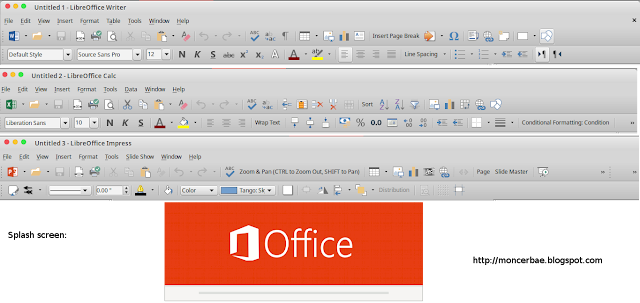Deprecated: Implicit conversion from float 1729258251.595279 to int loses precision in /home/itgovid/linuxgui.com/wp-content/plugins/intelly-related-posts/includes/classes/utils/Logger.php on line 93
Deprecated: Creation of dynamic property IRP_HTMLContext::$isParentTable is deprecated in /home/itgovid/linuxgui.com/wp-content/plugins/intelly-related-posts/includes/classes/html/HTMLContext.php on line 53
Deprecated: Implicit conversion from float 1729258251.59564 to int loses precision in /home/itgovid/linuxgui.com/wp-content/plugins/intelly-related-posts/includes/classes/utils/Logger.php on line 93
Deprecated: Implicit conversion from float 1729258251.595746 to int loses precision in /home/itgovid/linuxgui.com/wp-content/plugins/intelly-related-posts/includes/classes/utils/Logger.php on line 93
Deprecated: Implicit conversion from float 1729258251.595792 to int loses precision in /home/itgovid/linuxgui.com/wp-content/plugins/intelly-related-posts/includes/classes/utils/Logger.php on line 93
Deprecated: Implicit conversion from float 1729258251.595831 to int loses precision in /home/itgovid/linuxgui.com/wp-content/plugins/intelly-related-posts/includes/classes/utils/Logger.php on line 93
Deprecated: Implicit conversion from float 1729258251.595868 to int loses precision in /home/itgovid/linuxgui.com/wp-content/plugins/intelly-related-posts/includes/classes/utils/Logger.php on line 93
Deprecated: Implicit conversion from float 1729258251.595904 to int loses precision in /home/itgovid/linuxgui.com/wp-content/plugins/intelly-related-posts/includes/classes/utils/Logger.php on line 93
Deprecated: Implicit conversion from float 1729258251.595943 to int loses precision in /home/itgovid/linuxgui.com/wp-content/plugins/intelly-related-posts/includes/classes/utils/Logger.php on line 93
Deprecated: Implicit conversion from float 1729258251.595979 to int loses precision in /home/itgovid/linuxgui.com/wp-content/plugins/intelly-related-posts/includes/classes/utils/Logger.php on line 93
Deprecated: Implicit conversion from float 1729258251.596019 to int loses precision in /home/itgovid/linuxgui.com/wp-content/plugins/intelly-related-posts/includes/classes/utils/Logger.php on line 93
Deprecated: Implicit conversion from float 1729258251.596057 to int loses precision in /home/itgovid/linuxgui.com/wp-content/plugins/intelly-related-posts/includes/classes/utils/Logger.php on line 93
Deprecated: Implicit conversion from float 1729258251.596101 to int loses precision in /home/itgovid/linuxgui.com/wp-content/plugins/intelly-related-posts/includes/classes/utils/Logger.php on line 93
Deprecated: Implicit conversion from float 1729258251.596129 to int loses precision in /home/itgovid/linuxgui.com/wp-content/plugins/intelly-related-posts/includes/classes/utils/Logger.php on line 93
Deprecated: Implicit conversion from float 1729258251.596158 to int loses precision in /home/itgovid/linuxgui.com/wp-content/plugins/intelly-related-posts/includes/classes/utils/Logger.php on line 93
Deprecated: Implicit conversion from float 1729258251.596193 to int loses precision in /home/itgovid/linuxgui.com/wp-content/plugins/intelly-related-posts/includes/classes/utils/Logger.php on line 93
Deprecated: Implicit conversion from float 1729258251.596238 to int loses precision in /home/itgovid/linuxgui.com/wp-content/plugins/intelly-related-posts/includes/classes/utils/Logger.php on line 93
Deprecated: Implicit conversion from float 1729258251.596266 to int loses precision in /home/itgovid/linuxgui.com/wp-content/plugins/intelly-related-posts/includes/classes/utils/Logger.php on line 93
Deprecated: Implicit conversion from float 1729258251.596295 to int loses precision in /home/itgovid/linuxgui.com/wp-content/plugins/intelly-related-posts/includes/classes/utils/Logger.php on line 93
Deprecated: Implicit conversion from float 1729258251.596324 to int loses precision in /home/itgovid/linuxgui.com/wp-content/plugins/intelly-related-posts/includes/classes/utils/Logger.php on line 93
Deprecated: Implicit conversion from float 1729258251.59635 to int loses precision in /home/itgovid/linuxgui.com/wp-content/plugins/intelly-related-posts/includes/classes/utils/Logger.php on line 93
Deprecated: Implicit conversion from float 1729258251.596373 to int loses precision in /home/itgovid/linuxgui.com/wp-content/plugins/intelly-related-posts/includes/classes/utils/Logger.php on line 93
Deprecated: Implicit conversion from float 1729258251.596399 to int loses precision in /home/itgovid/linuxgui.com/wp-content/plugins/intelly-related-posts/includes/classes/utils/Logger.php on line 93
Deprecated: Implicit conversion from float 1729258251.596422 to int loses precision in /home/itgovid/linuxgui.com/wp-content/plugins/intelly-related-posts/includes/classes/utils/Logger.php on line 93
Deprecated: Implicit conversion from float 1729258251.596447 to int loses precision in /home/itgovid/linuxgui.com/wp-content/plugins/intelly-related-posts/includes/classes/utils/Logger.php on line 93
Deprecated: Implicit conversion from float 1729258251.596468 to int loses precision in /home/itgovid/linuxgui.com/wp-content/plugins/intelly-related-posts/includes/classes/utils/Logger.php on line 93
Deprecated: Implicit conversion from float 1729258251.596492 to int loses precision in /home/itgovid/linuxgui.com/wp-content/plugins/intelly-related-posts/includes/classes/utils/Logger.php on line 93
Deprecated: Implicit conversion from float 1729258251.596513 to int loses precision in /home/itgovid/linuxgui.com/wp-content/plugins/intelly-related-posts/includes/classes/utils/Logger.php on line 93
Deprecated: Implicit conversion from float 1729258251.596538 to int loses precision in /home/itgovid/linuxgui.com/wp-content/plugins/intelly-related-posts/includes/classes/utils/Logger.php on line 93
Deprecated: Implicit conversion from float 1729258251.596559 to int loses precision in /home/itgovid/linuxgui.com/wp-content/plugins/intelly-related-posts/includes/classes/utils/Logger.php on line 93
Deprecated: Implicit conversion from float 1729258251.596585 to int loses precision in /home/itgovid/linuxgui.com/wp-content/plugins/intelly-related-posts/includes/classes/utils/Logger.php on line 93
Deprecated: Implicit conversion from float 1729258251.596607 to int loses precision in /home/itgovid/linuxgui.com/wp-content/plugins/intelly-related-posts/includes/classes/utils/Logger.php on line 93
Deprecated: Implicit conversion from float 1729258251.596632 to int loses precision in /home/itgovid/linuxgui.com/wp-content/plugins/intelly-related-posts/includes/classes/utils/Logger.php on line 93
Deprecated: Implicit conversion from float 1729258251.596684 to int loses precision in /home/itgovid/linuxgui.com/wp-content/plugins/intelly-related-posts/includes/classes/utils/Logger.php on line 93
Deprecated: Implicit conversion from float 1729258251.596718 to int loses precision in /home/itgovid/linuxgui.com/wp-content/plugins/intelly-related-posts/includes/classes/utils/Logger.php on line 93
Deprecated: Implicit conversion from float 1729258251.596752 to int loses precision in /home/itgovid/linuxgui.com/wp-content/plugins/intelly-related-posts/includes/classes/utils/Logger.php on line 93
Deprecated: Implicit conversion from float 1729258251.596851 to int loses precision in /home/itgovid/linuxgui.com/wp-content/plugins/intelly-related-posts/includes/classes/utils/Logger.php on line 93
Deprecated: Implicit conversion from float 1729258251.596883 to int loses precision in /home/itgovid/linuxgui.com/wp-content/plugins/intelly-related-posts/includes/classes/utils/Logger.php on line 93
Deprecated: Implicit conversion from float 1729258251.596909 to int loses precision in /home/itgovid/linuxgui.com/wp-content/plugins/intelly-related-posts/includes/classes/utils/Logger.php on line 93
Deprecated: Implicit conversion from float 1729258251.596945 to int loses precision in /home/itgovid/linuxgui.com/wp-content/plugins/intelly-related-posts/includes/classes/utils/Logger.php on line 93
Deprecated: Implicit conversion from float 1729258251.596973 to int loses precision in /home/itgovid/linuxgui.com/wp-content/plugins/intelly-related-posts/includes/classes/utils/Logger.php on line 93
Deprecated: Implicit conversion from float 1729258251.596997 to int loses precision in /home/itgovid/linuxgui.com/wp-content/plugins/intelly-related-posts/includes/classes/utils/Logger.php on line 93
Deprecated: Implicit conversion from float 1729258251.597027 to int loses precision in /home/itgovid/linuxgui.com/wp-content/plugins/intelly-related-posts/includes/classes/utils/Logger.php on line 93
Deprecated: Implicit conversion from float 1729258251.597055 to int loses precision in /home/itgovid/linuxgui.com/wp-content/plugins/intelly-related-posts/includes/classes/utils/Logger.php on line 93
Deprecated: Implicit conversion from float 1729258251.597077 to int loses precision in /home/itgovid/linuxgui.com/wp-content/plugins/intelly-related-posts/includes/classes/utils/Logger.php on line 93
Deprecated: Implicit conversion from float 1729258251.597101 to int loses precision in /home/itgovid/linuxgui.com/wp-content/plugins/intelly-related-posts/includes/classes/utils/Logger.php on line 93
Deprecated: Implicit conversion from float 1729258251.597122 to int loses precision in /home/itgovid/linuxgui.com/wp-content/plugins/intelly-related-posts/includes/classes/utils/Logger.php on line 93
Deprecated: Implicit conversion from float 1729258251.597148 to int loses precision in /home/itgovid/linuxgui.com/wp-content/plugins/intelly-related-posts/includes/classes/utils/Logger.php on line 93
Deprecated: Implicit conversion from float 1729258251.597177 to int loses precision in /home/itgovid/linuxgui.com/wp-content/plugins/intelly-related-posts/includes/classes/utils/Logger.php on line 93
Deprecated: Implicit conversion from float 1729258251.597225 to int loses precision in /home/itgovid/linuxgui.com/wp-content/plugins/intelly-related-posts/includes/classes/utils/Logger.php on line 93
Deprecated: Implicit conversion from float 1729258251.597346 to int loses precision in /home/itgovid/linuxgui.com/wp-content/plugins/intelly-related-posts/includes/classes/utils/Logger.php on line 93
Deprecated: Implicit conversion from float 1729258251.597379 to int loses precision in /home/itgovid/linuxgui.com/wp-content/plugins/intelly-related-posts/includes/classes/utils/Logger.php on line 93
Deprecated: Implicit conversion from float 1729258251.597405 to int loses precision in /home/itgovid/linuxgui.com/wp-content/plugins/intelly-related-posts/includes/classes/utils/Logger.php on line 93
Deprecated: Implicit conversion from float 1729258251.59743 to int loses precision in /home/itgovid/linuxgui.com/wp-content/plugins/intelly-related-posts/includes/classes/utils/Logger.php on line 93
Deprecated: Implicit conversion from float 1729258251.597451 to int loses precision in /home/itgovid/linuxgui.com/wp-content/plugins/intelly-related-posts/includes/classes/utils/Logger.php on line 93
Deprecated: Implicit conversion from float 1729258251.597475 to int loses precision in /home/itgovid/linuxgui.com/wp-content/plugins/intelly-related-posts/includes/classes/utils/Logger.php on line 93
Deprecated: Implicit conversion from float 1729258251.597498 to int loses precision in /home/itgovid/linuxgui.com/wp-content/plugins/intelly-related-posts/includes/classes/utils/Logger.php on line 93
Deprecated: Implicit conversion from float 1729258251.597527 to int loses precision in /home/itgovid/linuxgui.com/wp-content/plugins/intelly-related-posts/includes/classes/utils/Logger.php on line 93
Deprecated: Implicit conversion from float 1729258251.597552 to int loses precision in /home/itgovid/linuxgui.com/wp-content/plugins/intelly-related-posts/includes/classes/utils/Logger.php on line 93
Deprecated: Implicit conversion from float 1729258251.59758 to int loses precision in /home/itgovid/linuxgui.com/wp-content/plugins/intelly-related-posts/includes/classes/utils/Logger.php on line 93
Deprecated: Implicit conversion from float 1729258251.597604 to int loses precision in /home/itgovid/linuxgui.com/wp-content/plugins/intelly-related-posts/includes/classes/utils/Logger.php on line 93
Deprecated: Implicit conversion from float 1729258251.597629 to int loses precision in /home/itgovid/linuxgui.com/wp-content/plugins/intelly-related-posts/includes/classes/utils/Logger.php on line 93
Deprecated: Implicit conversion from float 1729258251.597652 to int loses precision in /home/itgovid/linuxgui.com/wp-content/plugins/intelly-related-posts/includes/classes/utils/Logger.php on line 93
Deprecated: Implicit conversion from float 1729258251.597676 to int loses precision in /home/itgovid/linuxgui.com/wp-content/plugins/intelly-related-posts/includes/classes/utils/Logger.php on line 93
Deprecated: Implicit conversion from float 1729258251.597699 to int loses precision in /home/itgovid/linuxgui.com/wp-content/plugins/intelly-related-posts/includes/classes/utils/Logger.php on line 93
Deprecated: Implicit conversion from float 1729258251.597724 to int loses precision in /home/itgovid/linuxgui.com/wp-content/plugins/intelly-related-posts/includes/classes/utils/Logger.php on line 93
Deprecated: Implicit conversion from float 1729258251.597745 to int loses precision in /home/itgovid/linuxgui.com/wp-content/plugins/intelly-related-posts/includes/classes/utils/Logger.php on line 93
Deprecated: Implicit conversion from float 1729258251.597768 to int loses precision in /home/itgovid/linuxgui.com/wp-content/plugins/intelly-related-posts/includes/classes/utils/Logger.php on line 93
Deprecated: Implicit conversion from float 1729258251.597888 to int loses precision in /home/itgovid/linuxgui.com/wp-content/plugins/intelly-related-posts/includes/classes/utils/Logger.php on line 93
Deprecated: Implicit conversion from float 1729258251.597928 to int loses precision in /home/itgovid/linuxgui.com/wp-content/plugins/intelly-related-posts/includes/classes/utils/Logger.php on line 93
Deprecated: Implicit conversion from float 1729258251.597956 to int loses precision in /home/itgovid/linuxgui.com/wp-content/plugins/intelly-related-posts/includes/classes/utils/Logger.php on line 93
Deprecated: Implicit conversion from float 1729258251.597983 to int loses precision in /home/itgovid/linuxgui.com/wp-content/plugins/intelly-related-posts/includes/classes/utils/Logger.php on line 93
Deprecated: Implicit conversion from float 1729258251.598006 to int loses precision in /home/itgovid/linuxgui.com/wp-content/plugins/intelly-related-posts/includes/classes/utils/Logger.php on line 93
Deprecated: Implicit conversion from float 1729258251.598031 to int loses precision in /home/itgovid/linuxgui.com/wp-content/plugins/intelly-related-posts/includes/classes/utils/Logger.php on line 93
Deprecated: Implicit conversion from float 1729258251.598054 to int loses precision in /home/itgovid/linuxgui.com/wp-content/plugins/intelly-related-posts/includes/classes/utils/Logger.php on line 93
Deprecated: Implicit conversion from float 1729258251.598079 to int loses precision in /home/itgovid/linuxgui.com/wp-content/plugins/intelly-related-posts/includes/classes/utils/Logger.php on line 93
Deprecated: Implicit conversion from float 1729258251.5981 to int loses precision in /home/itgovid/linuxgui.com/wp-content/plugins/intelly-related-posts/includes/classes/utils/Logger.php on line 93
Deprecated: Implicit conversion from float 1729258251.598125 to int loses precision in /home/itgovid/linuxgui.com/wp-content/plugins/intelly-related-posts/includes/classes/utils/Logger.php on line 93
Deprecated: Implicit conversion from float 1729258251.59815 to int loses precision in /home/itgovid/linuxgui.com/wp-content/plugins/intelly-related-posts/includes/classes/utils/Logger.php on line 93
Deprecated: Implicit conversion from float 1729258251.59818 to int loses precision in /home/itgovid/linuxgui.com/wp-content/plugins/intelly-related-posts/includes/classes/utils/Logger.php on line 93
Deprecated: Implicit conversion from float 1729258251.598226 to int loses precision in /home/itgovid/linuxgui.com/wp-content/plugins/intelly-related-posts/includes/classes/utils/Logger.php on line 93
Deprecated: Implicit conversion from float 1729258251.598254 to int loses precision in /home/itgovid/linuxgui.com/wp-content/plugins/intelly-related-posts/includes/classes/utils/Logger.php on line 93
Deprecated: Implicit conversion from float 1729258251.598276 to int loses precision in /home/itgovid/linuxgui.com/wp-content/plugins/intelly-related-posts/includes/classes/utils/Logger.php on line 93
Deprecated: Implicit conversion from float 1729258251.598303 to int loses precision in /home/itgovid/linuxgui.com/wp-content/plugins/intelly-related-posts/includes/classes/utils/Logger.php on line 93
Deprecated: Implicit conversion from float 1729258251.598349 to int loses precision in /home/itgovid/linuxgui.com/wp-content/plugins/intelly-related-posts/includes/classes/utils/Logger.php on line 93
Deprecated: Implicit conversion from float 1729258251.5984 to int loses precision in /home/itgovid/linuxgui.com/wp-content/plugins/intelly-related-posts/includes/classes/utils/Logger.php on line 93
Deprecated: Implicit conversion from float 1729258251.598443 to int loses precision in /home/itgovid/linuxgui.com/wp-content/plugins/intelly-related-posts/includes/classes/utils/Logger.php on line 93
Deprecated: Implicit conversion from float 1729258251.598473 to int loses precision in /home/itgovid/linuxgui.com/wp-content/plugins/intelly-related-posts/includes/classes/utils/Logger.php on line 93
Deprecated: Implicit conversion from float 1729258251.598499 to int loses precision in /home/itgovid/linuxgui.com/wp-content/plugins/intelly-related-posts/includes/classes/utils/Logger.php on line 93
Deprecated: Implicit conversion from float 1729258251.598606 to int loses precision in /home/itgovid/linuxgui.com/wp-content/plugins/intelly-related-posts/includes/classes/utils/Logger.php on line 93
Deprecated: Implicit conversion from float 1729258251.59864 to int loses precision in /home/itgovid/linuxgui.com/wp-content/plugins/intelly-related-posts/includes/classes/utils/Logger.php on line 93
Deprecated: Implicit conversion from float 1729258251.598666 to int loses precision in /home/itgovid/linuxgui.com/wp-content/plugins/intelly-related-posts/includes/classes/utils/Logger.php on line 93
Deprecated: Implicit conversion from float 1729258251.59869 to int loses precision in /home/itgovid/linuxgui.com/wp-content/plugins/intelly-related-posts/includes/classes/utils/Logger.php on line 93
Deprecated: Implicit conversion from float 1729258251.598712 to int loses precision in /home/itgovid/linuxgui.com/wp-content/plugins/intelly-related-posts/includes/classes/utils/Logger.php on line 93
Deprecated: Implicit conversion from float 1729258251.598738 to int loses precision in /home/itgovid/linuxgui.com/wp-content/plugins/intelly-related-posts/includes/classes/utils/Logger.php on line 93
Deprecated: Implicit conversion from float 1729258251.598761 to int loses precision in /home/itgovid/linuxgui.com/wp-content/plugins/intelly-related-posts/includes/classes/utils/Logger.php on line 93
Deprecated: Implicit conversion from float 1729258251.598788 to int loses precision in /home/itgovid/linuxgui.com/wp-content/plugins/intelly-related-posts/includes/classes/utils/Logger.php on line 93
Deprecated: Implicit conversion from float 1729258251.599259 to int loses precision in /home/itgovid/linuxgui.com/wp-content/plugins/intelly-related-posts/includes/classes/utils/Logger.php on line 93
Deprecated: Implicit conversion from float 1729258251.600018 to int loses precision in /home/itgovid/linuxgui.com/wp-content/plugins/intelly-related-posts/includes/classes/utils/Logger.php on line 93
Deprecated: Implicit conversion from float 1729258251.600295 to int loses precision in /home/itgovid/linuxgui.com/wp-content/plugins/intelly-related-posts/includes/classes/utils/Logger.php on line 93
Deprecated: Implicit conversion from float 1729258251.600343 to int loses precision in /home/itgovid/linuxgui.com/wp-content/plugins/intelly-related-posts/includes/classes/utils/Logger.php on line 93
Deprecated: Implicit conversion from float 1729258251.600373 to int loses precision in /home/itgovid/linuxgui.com/wp-content/plugins/intelly-related-posts/includes/classes/utils/Logger.php on line 93
Deprecated: Implicit conversion from float 1729258251.600404 to int loses precision in /home/itgovid/linuxgui.com/wp-content/plugins/intelly-related-posts/includes/classes/utils/Logger.php on line 93
Deprecated: Implicit conversion from float 1729258251.600445 to int loses precision in /home/itgovid/linuxgui.com/wp-content/plugins/intelly-related-posts/includes/classes/utils/Logger.php on line 93
Deprecated: Implicit conversion from float 1729258251.600485 to int loses precision in /home/itgovid/linuxgui.com/wp-content/plugins/intelly-related-posts/includes/classes/utils/Logger.php on line 93
Deprecated: Implicit conversion from float 1729258251.600517 to int loses precision in /home/itgovid/linuxgui.com/wp-content/plugins/intelly-related-posts/includes/classes/utils/Logger.php on line 93
Deprecated: Implicit conversion from float 1729258251.600546 to int loses precision in /home/itgovid/linuxgui.com/wp-content/plugins/intelly-related-posts/includes/classes/utils/Logger.php on line 93
Deprecated: Implicit conversion from float 1729258251.600575 to int loses precision in /home/itgovid/linuxgui.com/wp-content/plugins/intelly-related-posts/includes/classes/utils/Logger.php on line 93
Deprecated: Implicit conversion from float 1729258251.600604 to int loses precision in /home/itgovid/linuxgui.com/wp-content/plugins/intelly-related-posts/includes/classes/utils/Logger.php on line 93
Deprecated: Implicit conversion from float 1729258251.600631 to int loses precision in /home/itgovid/linuxgui.com/wp-content/plugins/intelly-related-posts/includes/classes/utils/Logger.php on line 93
Deprecated: Implicit conversion from float 1729258251.60066 to int loses precision in /home/itgovid/linuxgui.com/wp-content/plugins/intelly-related-posts/includes/classes/utils/Logger.php on line 93
Deprecated: Implicit conversion from float 1729258251.600689 to int loses precision in /home/itgovid/linuxgui.com/wp-content/plugins/intelly-related-posts/includes/classes/utils/Logger.php on line 93
Deprecated: Implicit conversion from float 1729258251.600736 to int loses precision in /home/itgovid/linuxgui.com/wp-content/plugins/intelly-related-posts/includes/classes/utils/Logger.php on line 93
Deprecated: Implicit conversion from float 1729258251.600775 to int loses precision in /home/itgovid/linuxgui.com/wp-content/plugins/intelly-related-posts/includes/classes/utils/Logger.php on line 93
Deprecated: Implicit conversion from float 1729258251.600807 to int loses precision in /home/itgovid/linuxgui.com/wp-content/plugins/intelly-related-posts/includes/classes/utils/Logger.php on line 93
Deprecated: Implicit conversion from float 1729258251.600837 to int loses precision in /home/itgovid/linuxgui.com/wp-content/plugins/intelly-related-posts/includes/classes/utils/Logger.php on line 93
Deprecated: Implicit conversion from float 1729258251.600866 to int loses precision in /home/itgovid/linuxgui.com/wp-content/plugins/intelly-related-posts/includes/classes/utils/Logger.php on line 93
Deprecated: Implicit conversion from float 1729258251.60089 to int loses precision in /home/itgovid/linuxgui.com/wp-content/plugins/intelly-related-posts/includes/classes/utils/Logger.php on line 93
Deprecated: Implicit conversion from float 1729258251.600914 to int loses precision in /home/itgovid/linuxgui.com/wp-content/plugins/intelly-related-posts/includes/classes/utils/Logger.php on line 93
Deprecated: Implicit conversion from float 1729258251.600939 to int loses precision in /home/itgovid/linuxgui.com/wp-content/plugins/intelly-related-posts/includes/classes/utils/Logger.php on line 93
Deprecated: Implicit conversion from float 1729258251.600961 to int loses precision in /home/itgovid/linuxgui.com/wp-content/plugins/intelly-related-posts/includes/classes/utils/Logger.php on line 93
Deprecated: Implicit conversion from float 1729258251.600988 to int loses precision in /home/itgovid/linuxgui.com/wp-content/plugins/intelly-related-posts/includes/classes/utils/Logger.php on line 93
Deprecated: Implicit conversion from float 1729258251.601008 to int loses precision in /home/itgovid/linuxgui.com/wp-content/plugins/intelly-related-posts/includes/classes/utils/Logger.php on line 93
Deprecated: Implicit conversion from float 1729258251.601032 to int loses precision in /home/itgovid/linuxgui.com/wp-content/plugins/intelly-related-posts/includes/classes/utils/Logger.php on line 93
Deprecated: Implicit conversion from float 1729258251.60106 to int loses precision in /home/itgovid/linuxgui.com/wp-content/plugins/intelly-related-posts/includes/classes/utils/Logger.php on line 93
Download + Install Microsoft Office 2013 Theme for LibreOffice on Linux. As we may know, LibreOffice is the best office application for Linux which allow you to change the theme and icon. This will guide you how to install Microsoft Office 2013 theme for LibreOffice.
LibreOffice is a powerful office suite; Its clean interface and its powerful tools let you unleash your creativity and grow your productivity. LibreOffice embeds several applications that make it the most powerful Free and Open Source Office suite on the market. LibreOffice is familiar for Linux users as Micosoft Office alternative besides OpenOffice and WPS Office.
This is an icons theme to make LibreOffice look like Office 2013. Compatible with LibreOffice versions 4.x to 5.x.
06-febr-2015 : first release
13-aug-2015 : many icons improved
24-sept-2015 : minor update
LibreOffice is developed by users who, just like you, believe in the principles of Free Software and in sharing their work with the world in non-restrictive ways. At the core of these principles are the four essential freedoms and the tenets of The Document Foundation’s Next Decade Manifesto [pdf].
LibreOffice is a powerful office suite; its clean interface and powerful tools let you unleash your creativity and grow your productivity. LibreOffice embeds several applications that make it the most powerful Free & Open Source Office suite on the market: Writer, the word processor, Calc, the spreadsheet application, Impress, the presentation engine, Draw, our drawing and flowcharting application, Base, our database and database frontend, and Math for editing mathematics.
How to Install Microsoft Office 2013 Theme OLibreOffice on Linux
All you need to is overwrite your older file with this new one. Please make sure that you use “Tango” them for current theme of LibreOffice.
Check your setting by opening LibreOffice, then click menu: Tools >> Option >> LibreOffice >> View , you have select “Tango” for icon size and style. Close your LibreOffice then follow these steps to install:
For LibreOffice 4.4 Follow This:
- Download Microsoft Office 2013 theme package completely click here (see the “download” button at the top corner of your browser)
- Extract downloaded file, you will have flat_logo.svg, intro.png, and images_tango.zip
- Copy flat_logo.svg, and intro.png file into /opt/libreoffice4.4/program (note: please make a backup first if you want to revert back)
- Copy images_tango.zip file into /opt/libreoffice4.4/share/config (note: please make a backup copy to old file first if you want to revert back)