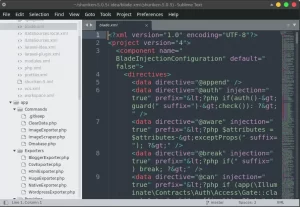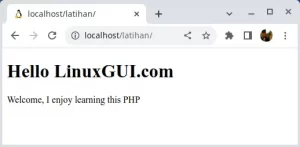Download Ligth Table Linux here! Light Table Code Editor For Linux With Developer Tool. Light table is another good code editor software for Linux, Windows, and Mac. How to install Light Table code editor in Linux also short review about it read here.
Light Table is the next generation code editor which support many language which connects you to your creation with instant feedback and licensed under MIT. Light Table is very customizable and can display anything a Chromium browser can.
Light Table Plugin
Light Table has a powerful plugin system that allows almost any aspect of the editor to be extended and customized. With over 100+ plugins, the community is able to offer eval support for new languages, create domain-specific IDEs and much more. If you’re interested in writing your own plugin, see the Write a Plugin and Submit a Plugin docs. For an example ClojureScript plugin, see LightTable-Declassifier.
Light Table Features
WATCHES
Next-gen println to keep track of important values in your code. Just add a watch to an expression and the value will be streamed back to LT in real time.
INLINE EVALUTION
No more printing to the console in order to view your results. Simply evaluate your code and the results will be displayed inline.
OPEN SOURCE
Developer tools should be open source. Every bit of Light Table’s code is available to the community because none of us are as smart as all of us.
MALLEABLE
Keymaps, behaviors, and Light Table’s Behavior-Object-Tag engine means you can easily shape your IDE to whatever your work requires.
PLUGIN MANAGER
The plugin manager hooks into the central list of plugins so you don’t have to go hunting all over the internet to find the ones you want.
POWERFUL EDITING
Light Table is a lightweight, clean, and sleek interface with all of the power and functionality you need and expect from your editor.
How to Install Light Table Code Editor in Linux
Light Table installation is simple. Follow these steps to install Light Table on Linux:
- Download Light Table from its official website Click Here
- Click “Download” button and select your operating system. It will be a tar.gz file
- Uncompress downloaded file, you will see a file called “LightTable”, double click on that file and the main window of the program will appear. Done
Do You Need Light Table Listed on Start Menu?
Yes you can create a short cut and will be listed on Start Menu entry. How we do this? Follow these steps.
- Open installed text editor such as gEdit or another one.
- Copy and paste script below then save as type choose “all files”. Write the file name called Light Table.desktop
Here is the script:
Terminal=false
Name=Light Table
Exec=/home/sefulgye/.local/share/lighttable-0.8.0/LightTable
Type=Application
Categories=TextEditor;Development;
Icon=/home/sefulgye/.local/share/lighttable-0.8.0/resources/app/core/img/lticon.png
Name[en_US]=Light Table
Make sure you have changed the red colored on script above. Adjust to yours, where the Ligt Table extracted. The Light Table now can be found on Start Menu >> Programming >> Light Table.